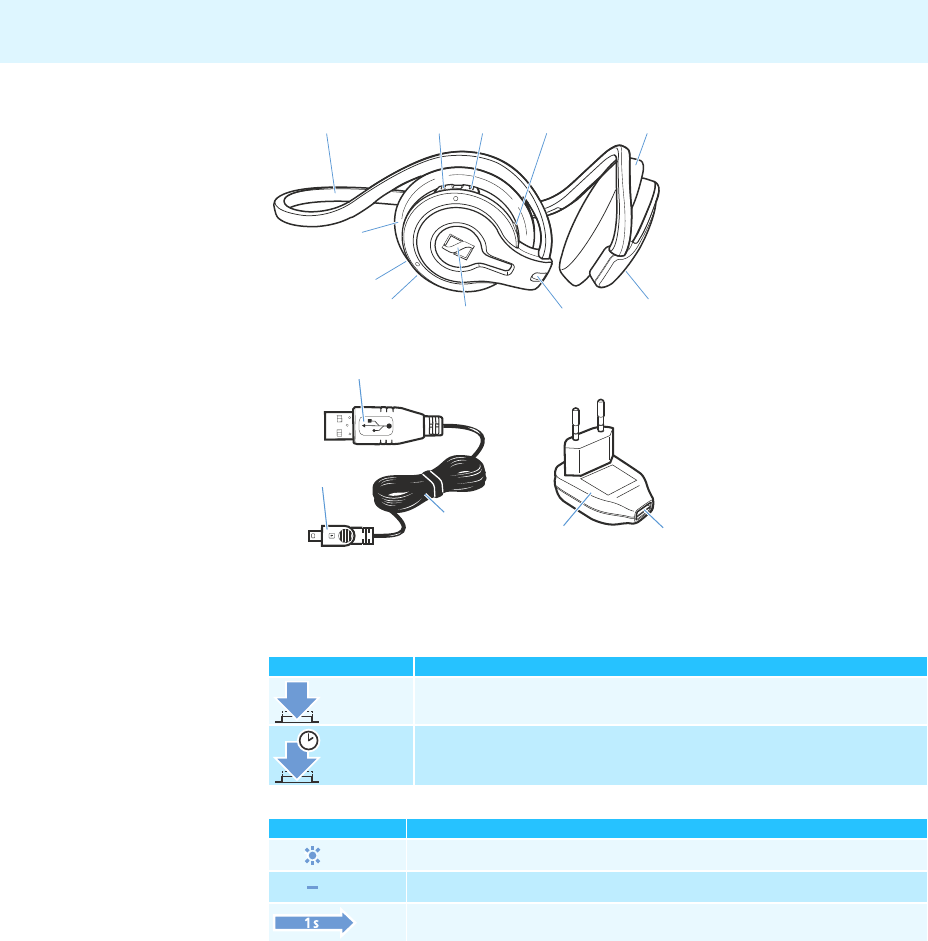
4
Operating elements
Operating elements
Overview of pictograms
Meaning of the pictograms for pressing a button
Meaning of the pictograms for the flashing of the LED
³ Neckband
· Prev. button
» Next button
¿ LED
´ Ear pads (removable)
² Socket for power supply
¶ Microphone
º Play/Pause button
¾ Volume down button
µ Volume up button
¸ Socket for USB charging
cable
¹ MM 100 power supply
Ƹ USB charging cable
ƹ Charging plug
ƺ USB plug
´¿
³
·
»
µ
´
¾
¶
²
º
¸
Ƹ
¹
ƹ
ƺ
Pictogram Meaning
Briefly press this button.
Keep this button pressed for 5 seconds.
5 s
Pictogram Meaning
This pictogram symbolizes a flashing.
This pictogram symbolizes an interruption.
This pictogram symbolizes an interval.


















