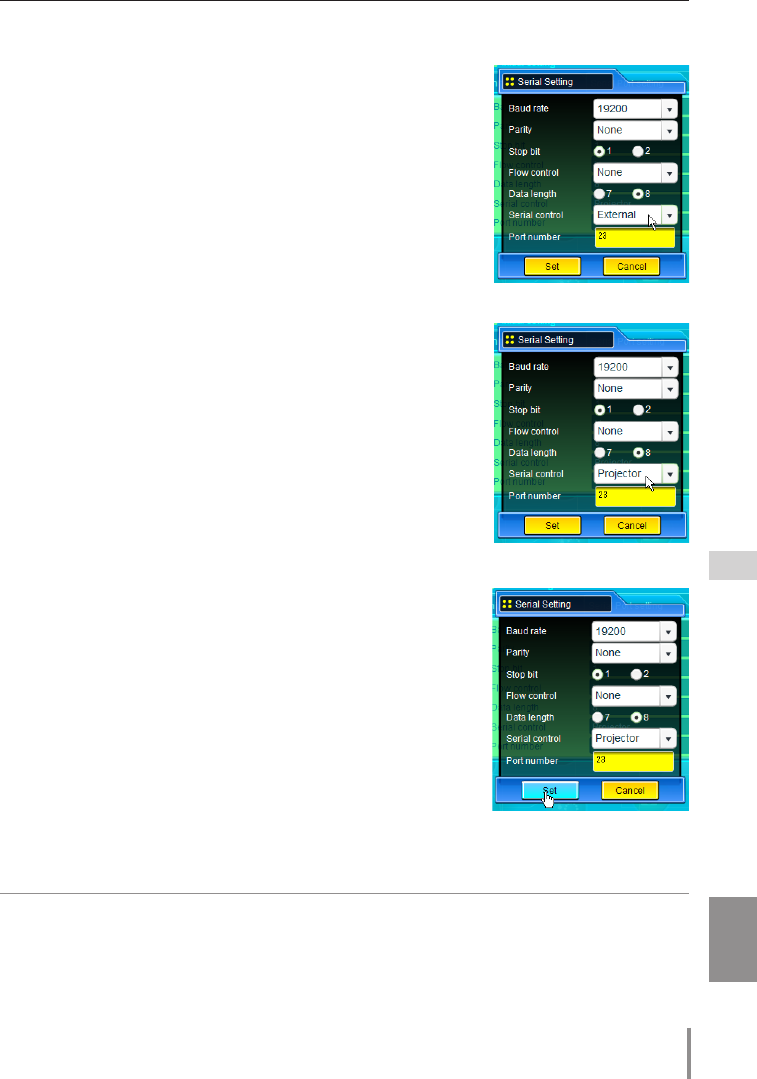
65
PJ-NET ORGANIZER
OWNER'S MANUAL [PLV-80/75 Series]
ENGLISH
*1 The reserved port numbers are http (80), ftp (21), SNMP (25), POP3 (110) etc. The port number
4352, 10000, 10001 are reserved to control the projector through the LAN port.
✐ Exclusive driver software for control of the external equipment is required. This product does not
provide any driver software. Please consult your local dealer.
✐ There are 2 types of serial cables, Normal(Straight) and Reverse(Cross) type. Usually, when con-
necting between this product and a projector or a computer, use Reverse type of serial cable.
When connecting DVD player etc., use Normal type.
Setting for controlling the equipment connected to
the serial port from the computer. See example 1 of item
"Control examples" (+ p.66).
Serial Control :Selects "External"
Port number : Sets according to the computer specified port
no. Do not use port number 10000*
1
.
Other Settings : Sets according to the communication condition
of the equipment
Setting for controlling the projector from the serial con-
troller connected to the serial port. See example 3 of item
"Control examples" (+ p.67).
Serial Control :Selects "Projector"
Port number :
Not specified. Do not use port number 10000*
1
.
Other Settings : Sets according to the communication condition
of the serial controller
Setting for controlling the projector from the computer
through the LAN port.
Serial Control :Not specified
Port number :Not specified
Other Settings :Not specified
* The port number of the computer must be used with 10000.
* Refer to item "Control the projector with telnet" (
+p.70) for the
detailed usage.
Setting examples for the serial control
Serial port setting


















