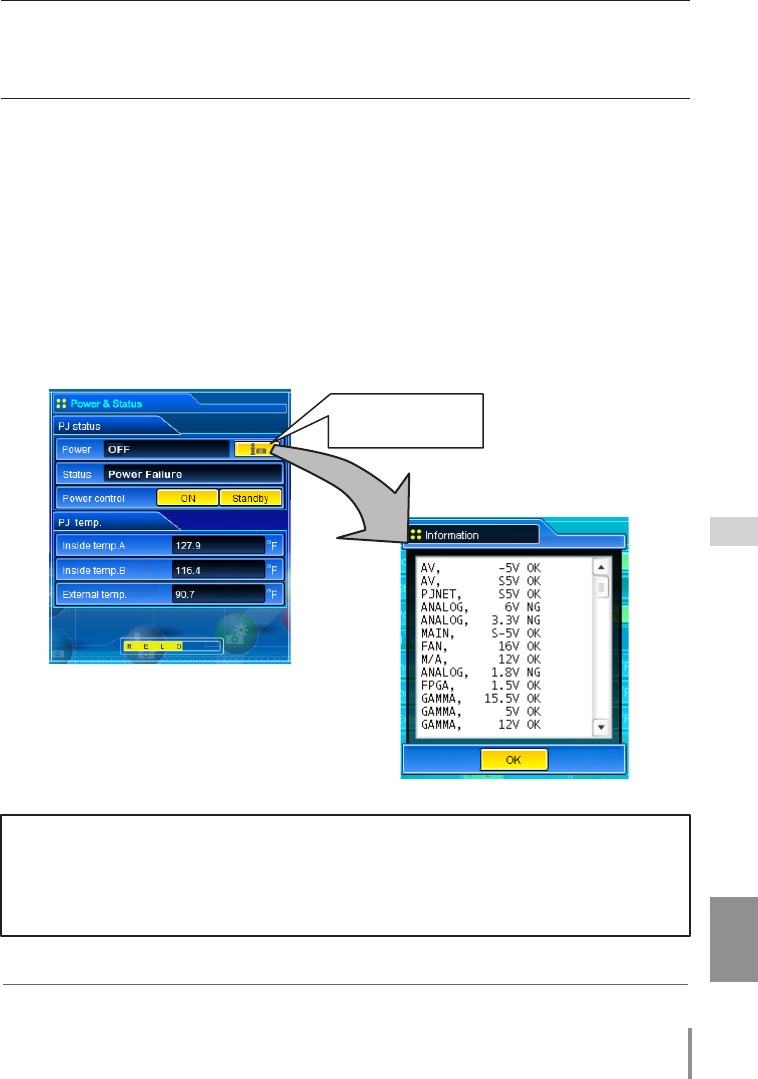
43
PJ-NET ORGANIZER
OWNER'S MANUAL [PLV-80/75 Series]
ENGLISH
✐ The projector cannot be turned on while the projector is on cooling down.
✐ The web browser checks and updates the projector's condition every 30 seconds automatically.
About projector condition
Status Description
Normal ...............................................................Projector is operating normally.
Power management under operation
..Power management is operating
Lamp failure ...................................................Lamp failure is occurring
Abnormal temperature .........................The temperature of the projector became too high
Cooling off due to abnormal temp.
.......................
Projector detects abnormal temp. and is cooling down itself.
Power failure ................................................ Power failure has occurred inside the projector. Projector is turned
off. Disconnect the AC cord and ask servicing to a qualified ser-
vice personnel.
If the power failure occurs on the projector, "Power failure" is
indicated on the status column and the information icon appears
on the power column as shown below. Click this icon to display
further information of the power failure.
Power control and status check
Click this icon to display
further information of
the power failure.
When a security (PIN code lock) has been set on the projector, you also cannot
control it through the network. To control the projector through the network
temporarily, execute "PJ lock suspend" command to unlock the security. "PJ lock
suspend" is on setting sub menu [3] on Setting main menu. (+p.50)


















