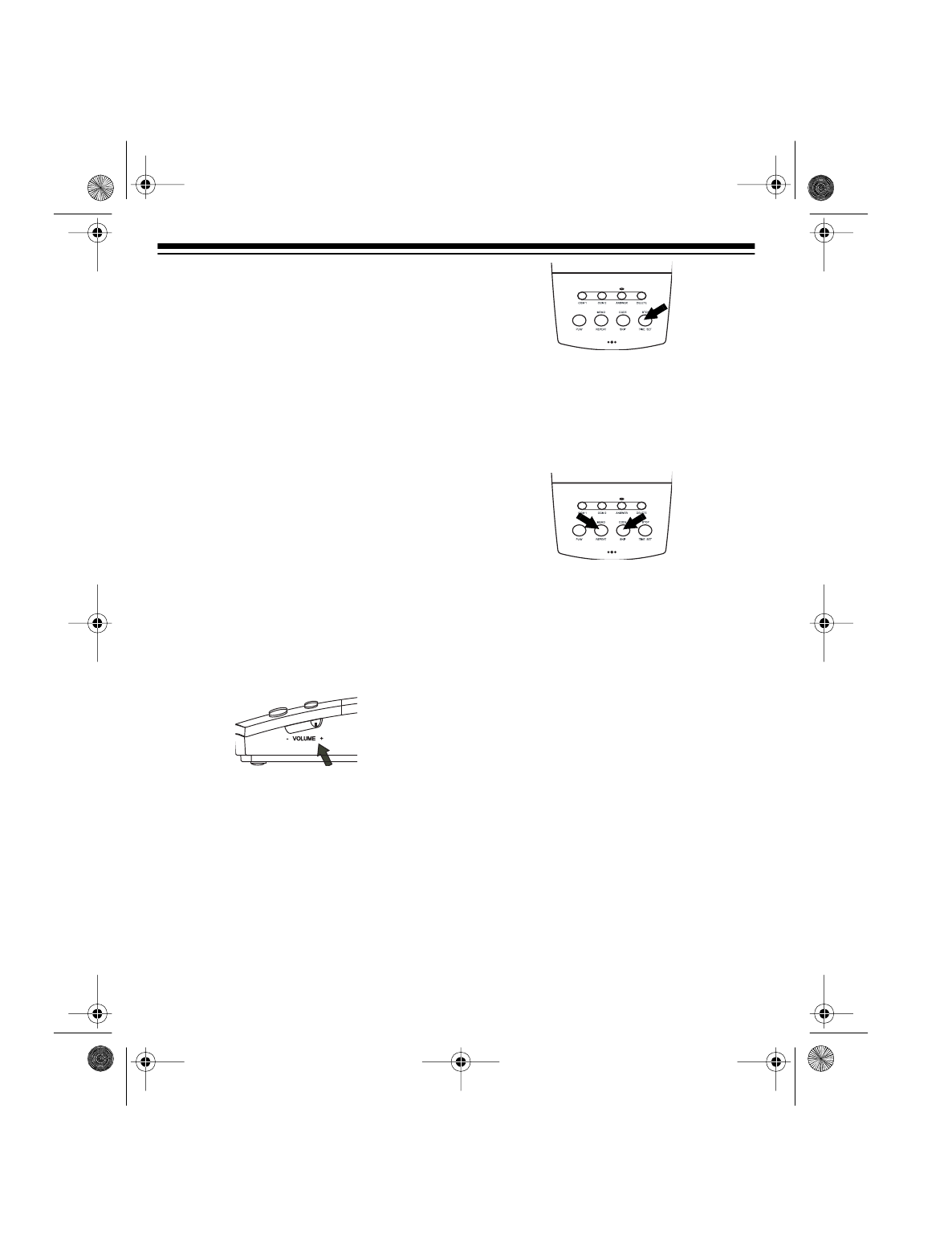
8
SETTING THE DAY AND
TIME
When you set the TAD-798’s clock, the
TAD records the day and time each
memo and message is recorded.
Notes
:
• To avoid losing the day and time
settings if AC power is lost, we rec-
ommend you install a backup bat-
tery before you set the day and time
(see “Installing a Backup Battery”
on Page 7).
• If you do not complete each step
within 8 seconds, the TAD sounds
four beeps and exits setup. Start
again at Step 1.
• To adjust the TAD’s volume, slide
VOLUME
toward
+
or
–
.
Follow these steps to set the day and
time.
1. Hold down
TIME
SET
.
CL
(clock) ap-
pears briefly, then a number from 1
to 7 (the day of week) appears, and
the TAD announces the currently
set day.
2. To change the day, hold down
RE-
PEAT
to move backward or
SKIP
to
move forward until the TAD an-
nounces the desired day.
3. Press
TIME
SET
. The TAD announc-
es the currently set hour.
4. To change the hour, hold down
RE-
PEAT
or
SKIP
until the TAD an-
nounces the desired hour.
5. Press
TIME
SET
. The TAD announc-
es the currently set minute.
6. To change the minutes, hold down
REPEAT
or
SKIP
until the TAD an-
nounces the desired minute.
7. Press
TIME
SET
.
CL
appears, and
the TAD announces the day and
time, then beeps.
CL
disappears.
To check the current day and time set-
ting at any time, press
TIME
SET
.
CL
(clock) appears, and the TAD announc-
es the day and time, then beeps.
43-798.fm Page 8 Monday, August 16, 1999 9:33 AM


















