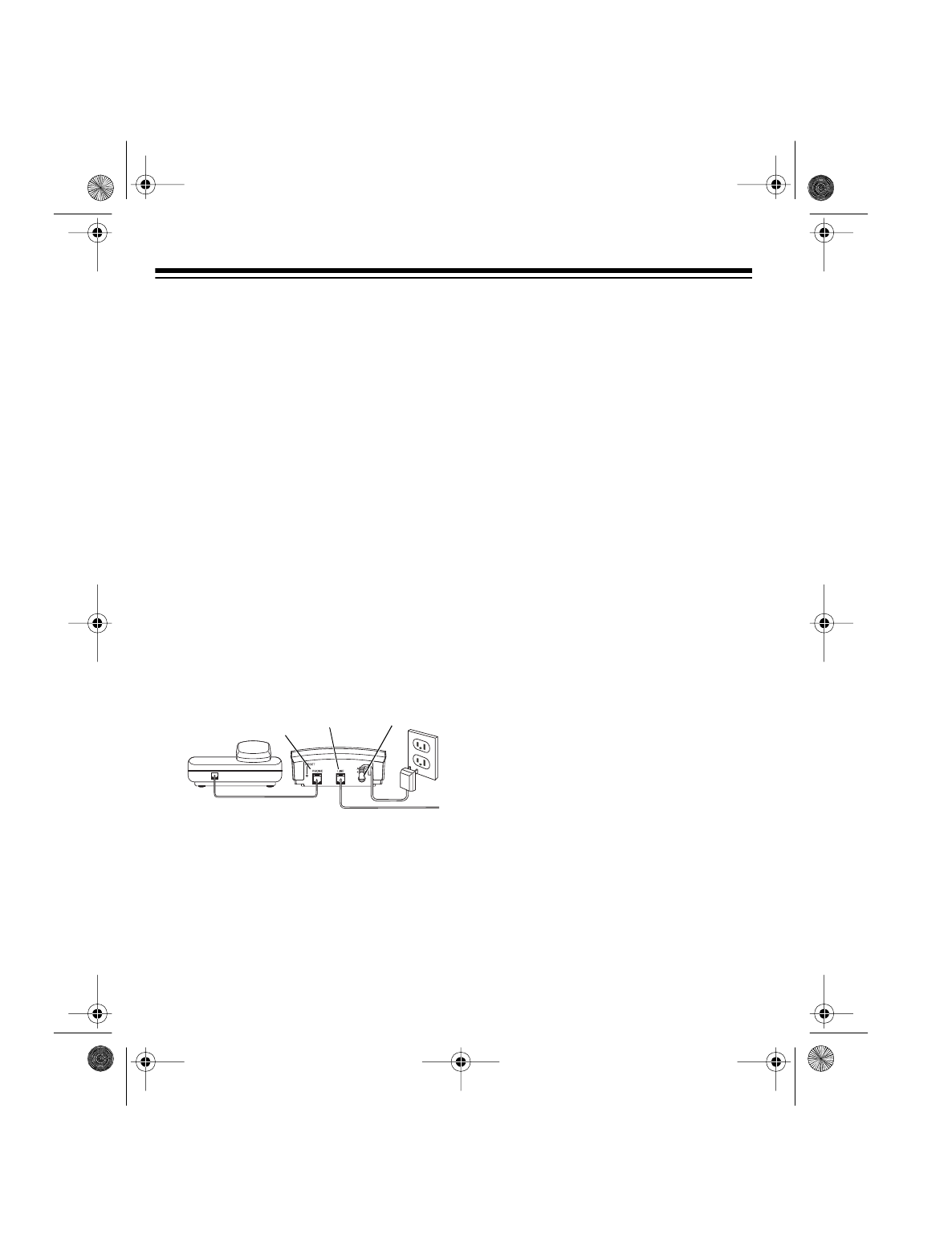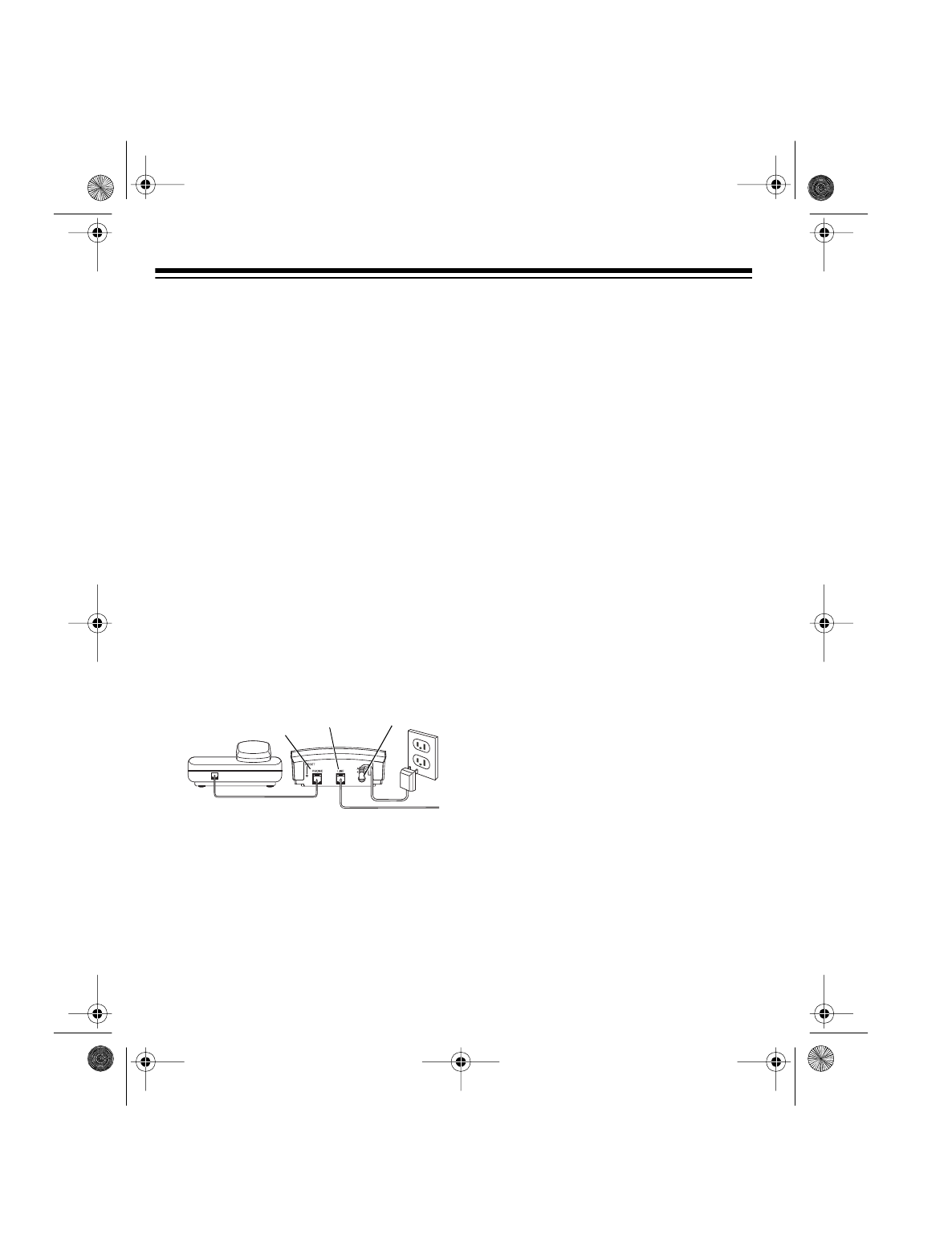
6
Select a location for the TAD that is
near both a telephone jack and an AC
outlet, and is not in the way of normal
activities.
CONNECTING THE TAD
Notes:
• Your TAD connects directly to a
modular phone line jack. If your
phone line jack is not modular, you
can update it yourself, using jacks
and adapters available at your local
RadioShack store. Or, you can let
the phone company update it for
you.
• The USOC number of the jack to be
installed is RJ11C.
1. Unplug the telephone’s modular
cord from the modular phone line
jack and plug it into the
PHONE
jack
on the back of the TAD.
2. Plug one end of the supplied modu-
lar cord into the
LINE
jack on the
back of the TAD.
LINE
Jack
AC 9V
Jack
PHONE
Jack
PREPARATION
3. Plug the cord’s other end into a
modular phone line jack.
4. Insert the supplied AC adapter’s
barrel plug into the
AC
9V
jack on
the back of the TAD.
Caution:
The supplied AC adapter
was designed specifically for your
TAD-798. Use only the supplied
adapter.
5. Plug the other end of the adapter
into a standard AC outlet.
When you first connect power, the TAD
announces “Please wait.” The mes-
sage counter counts from
0
to
18
. The
TAD beeps, and
0
appears in the mes-
sage counter window.
Note:
The TAD’s message counter usu-
ally shows the number of recorded mes-
sages. That number alternates with
other displays to tell you the status of
the TAD.
•
A1
appears if you have not record-
ed an outgoing message 1.
•
A2
appears if you have not record-
ed an outgoing message 2.
•
Lo
appears if the backup battery is
weak or missing.
43-798.fm Page 6 Monday, August 16, 1999 9:33 AM