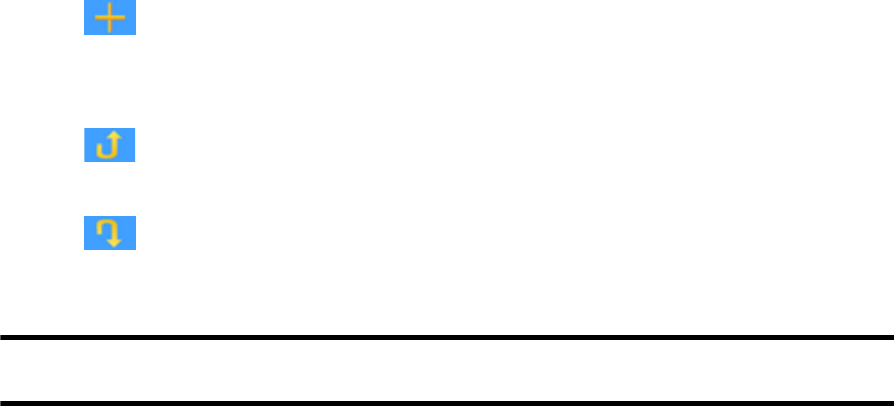
9 Getting Started
indicates that a picture has been assigned a function.
An example may be Picture ID, Screensaver, or
Incoming Call.
indicates that a picture has been uploaded to an online
album or folder.
indicates that a picture Has been downloaded from the
web.
Tip: Display indicators let you know when you’re off the network.
Features of Your Phone
Congratulations on the purchase of your Samsung SPH-a740 phone.
This phone is lightweight, easy-to-use, reliable, and it also offers
many significant features and service options:
• Dual-band/Tri-Mode capability provides access to other Digital
Networks where roaming agreements are established. See
"Roaming" on page 32.
• Mobile Browser
TM
provides access to the wireless Internet in
digital mode. See "Launching the Browser" on page 75.
• Messaging provides quick and convenient text messaging
capabilities. See "Using Text Messaging" on page 54.
• Downloadable games, ringers, screen savers, and applications
allow you to turn down time into fun time and to personalize
your phone. See "Downloading Games, Ringers, Screen Savers
and Applications" on page 80.
• The built-in organizer lets you schedule alerts to remind you of
important events. See "Scheduler" on page 96.
• Five hundred Contacts entries store up to six phone numbers
each. See "Using Contacts" on page 48.


















