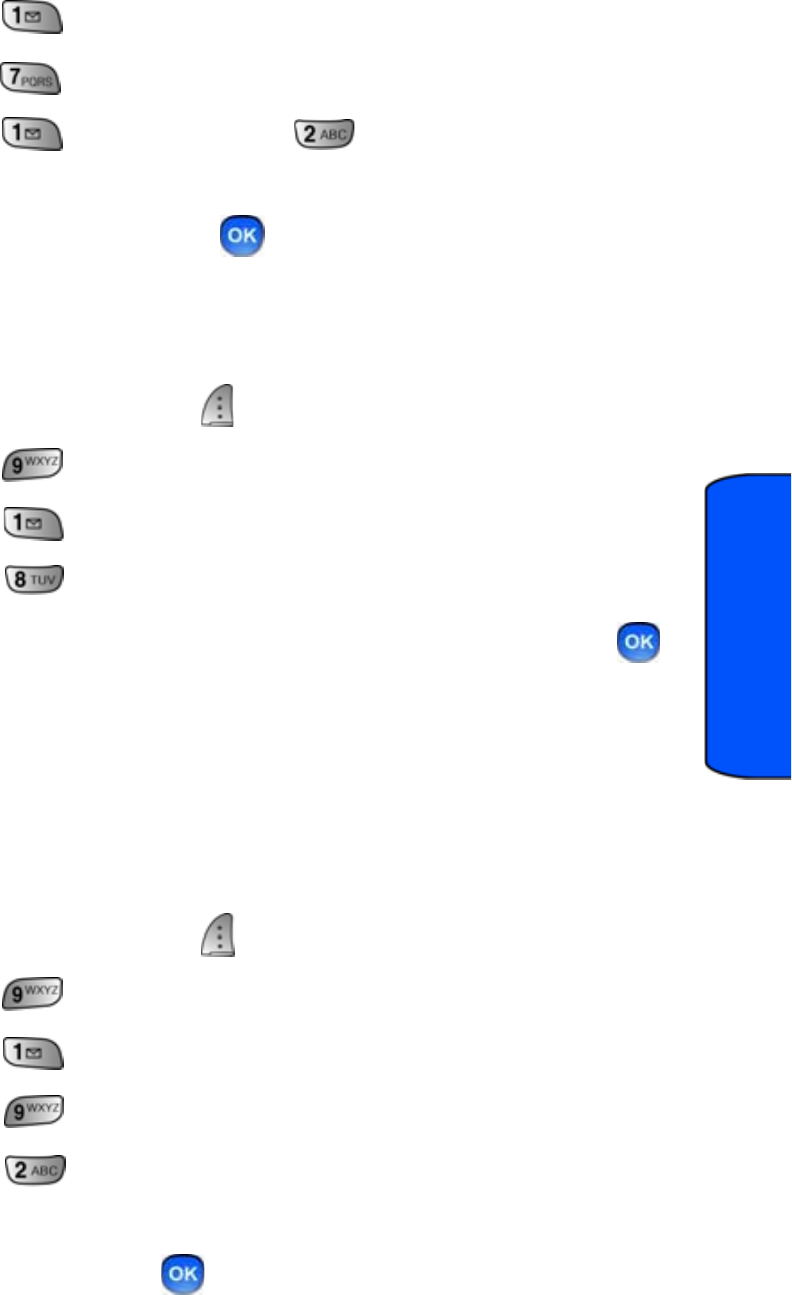
Phone Settings 110
Phone Settings
3. Press for Display.
4. Press for LCD Contrast.
5. Press for Main LCD or for External LCD
6. Using the navigation keys, increase or decrease the contrast
level setting and press
.
Turning the Service Light On or Off
To turn the service light on or off:
1. Press the left softkey for Menu.
2. Press for Settings.
3. Press for Display.
4. Press for Service Light.
5. Using the navigation keys, select On or Off and press
to save and exit.
Changing the Size of your Dialing Font
You can adjust the size of the digits that appear on screen when
dialing a phone number.
To change the dialing font size:
1. Press the left softkey for Menu.
2. Press for Settings.
3. Press for Display.
4. Press for Dialing Font.
5. Press for Size.
6. Press the navigation keys up or down to select Large or
Normal and press to save your changes.


















