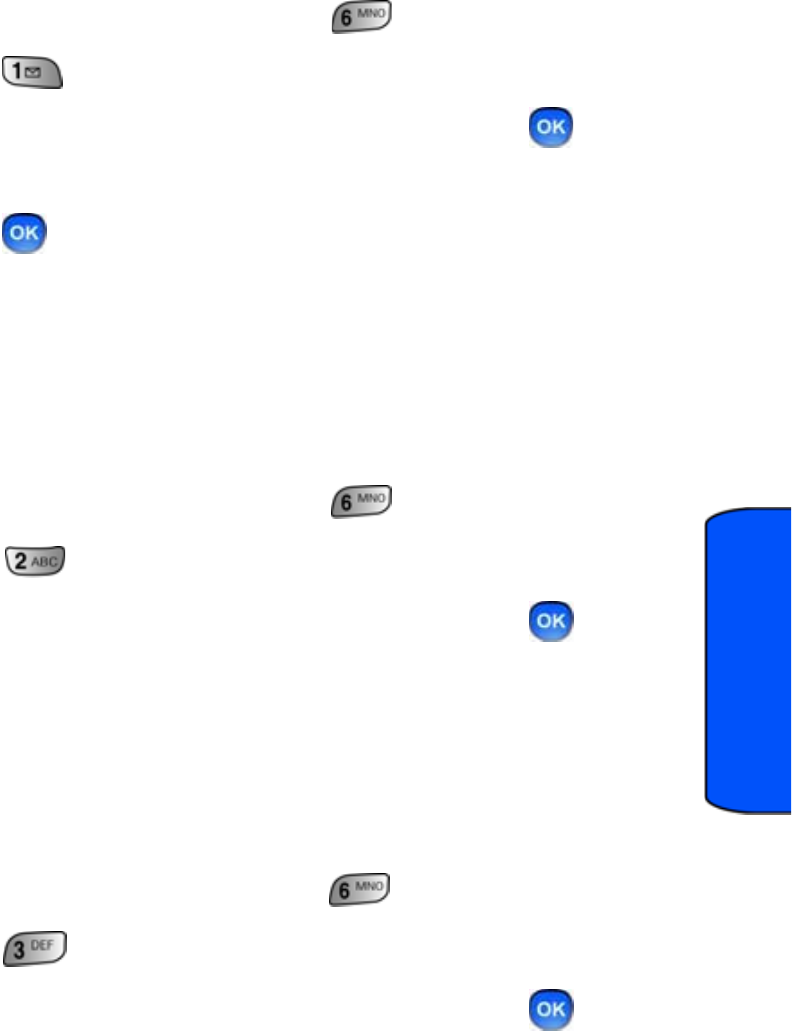
Phone Security 126
Phone Security
Erasing the Contacts
To erase all the names and phone numbers in your Contacts:
1. From the Security menu, press for Erase.
2. Press for Erase Contacts.
3. Using the navigation key, select Yes and press .
4. Using the navigation key, select Yes again to confirm and
press to permanently delete.
Erasing Downloads
This option deletes all saved downloaded content from the phone,
including games, ringers, screen savers, and applications.
To erase your downloads:
1. From the Security menu, press for Erase.
2. Press for Erase Downloads.
3. Using the navigation key, select Yes and press .
Erasing Pictures
This option deletes all the pictures saved to the camera and the
phone.
To erase your pictures:
1. From the Security menu, press for Erase.
2. Press for Erase Pictures.
3. Using the navigation key, select Yes and press .


















