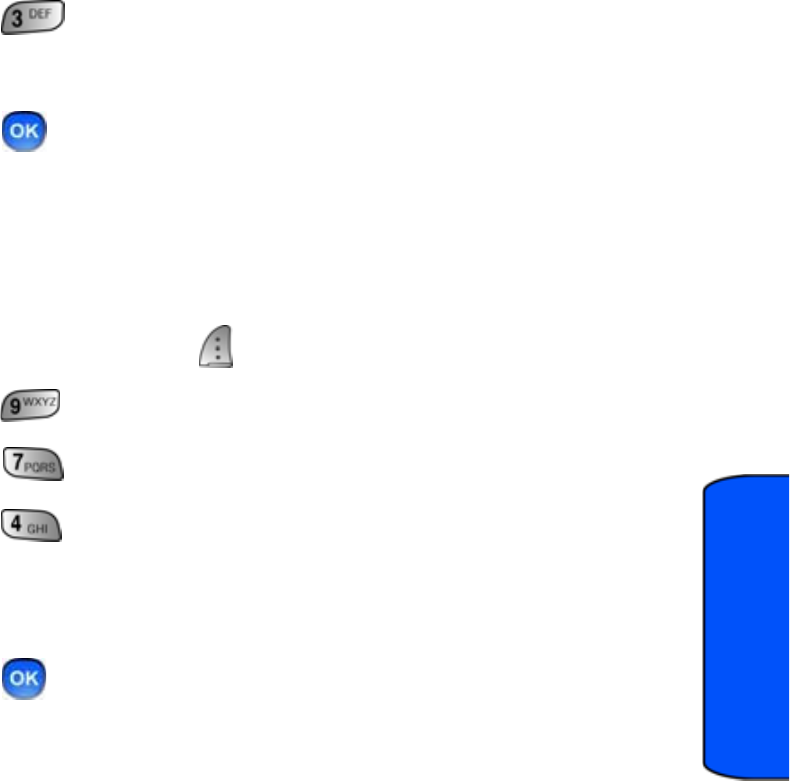
Phone Settings 122
Phone Settings
4. Press for Auto Answer.
5. Press the navigation key up or down to select Yes or No.
6. Press to save and exit.
Display Language
Your phone can display text in English or French. Language selection
changes all menus and voice message settings.
1. Press the left softkey for Menu.
2. Press for Settings.
3. Press for Others.
4. Press for Language.
5. Press the navigation key up or down to select English or
French.
6. Press to save and exit.


















