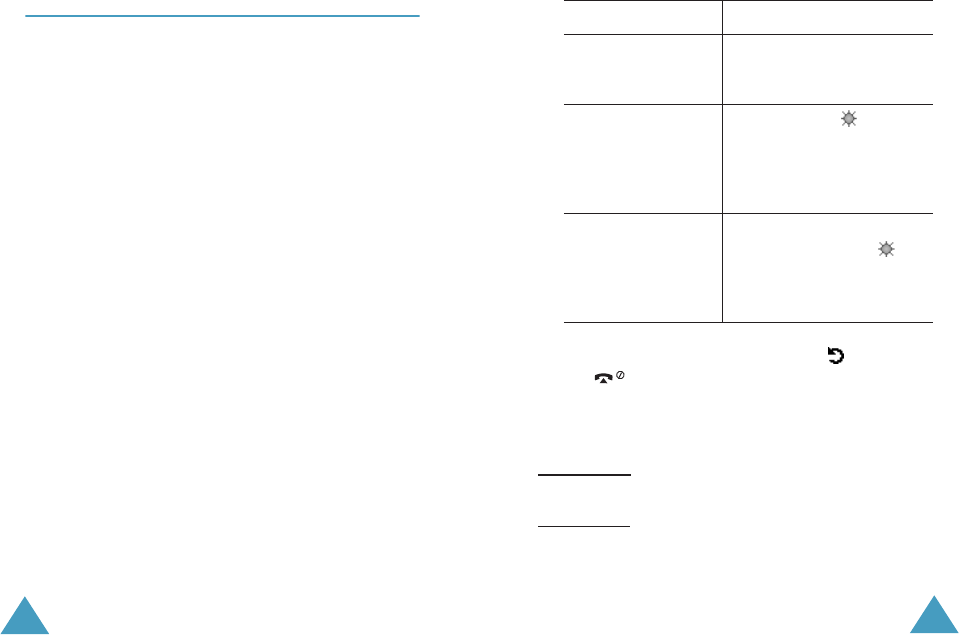
Organiser
116
Copy: allows you to copy the task to a different
date.
Delete: allows you to delete the task.
Delete all: allows you to delete all of tasks from
the list.
Clock
(Menu 5.4)
This option allows you to change the current time
and date displayed. You can also check the current
time for Greenwich Mean Time (GMT) and 21 major
cities around the world.
The following options are available:
Set time: allows you to enter the current time. You
can choose the time format in the Set format
menu option; see page 117.
Note
: Before setting the time, you must specify your
time zone in the
Set world time
menu option.
Set date: allows you to enter the day, month and
year. You can change the date format in the Set
format menu option; see page 117.
Set world time: allows you to check the current
time in GMT and 21 major cities around the world.
Scroll through the cities using the Left or Right key.
The screen shows the:
• city name.
• current date and time.
• time difference between the selected city and
your city if you have set the local time (see
below) or GMT (by default).
Organiser
117
To select your time zone:
1. Select the city corresponding to your time zone
by pressing the Left or Right key one or more
times.
The local date and time display.
2. Press the Set soft key.
4. When you have finished, press the soft key or
the key to exit.
Set format: allows you to change the time and
date formats.
Time format
: 24 hours
12 hours
Date format
: DD/MM/YYYY (day/month/year)
YYYY/MM/DD (year/month/day)
3. To Select
update the current
date/time with this
new setting
Set local.
indicate that the
time zone is
currently using the
daylight saving
time
Set DST. The icon is
shown next to the time
difference.
indicate that the
time zone is no
longer using the
daylight saving
time
Remove DST (only
available when the
icon is shown next to the
time difference).


















