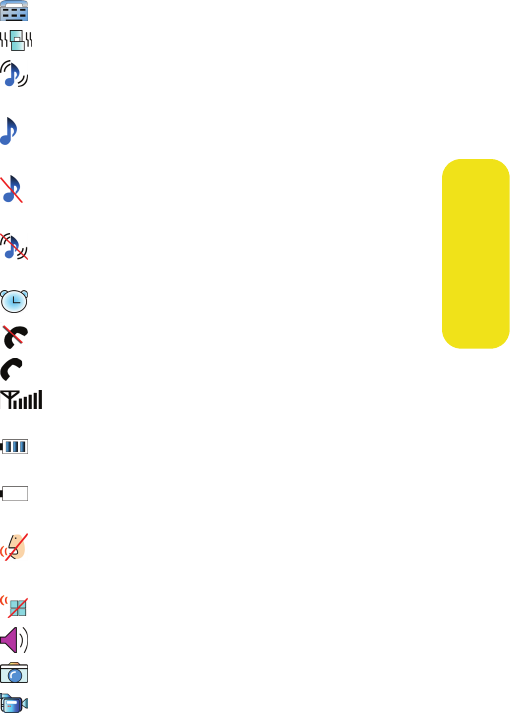
Section 2A: Your Phone: The Basics 19
Phone Basics
indicates that the TTY option is on.
indicates that your phone is in vibrate all mode.
indicates that your phone has a ringer volume set
and the vibrate option is checked.
indicates that the ringer is set at a level
between 1 - 8 or that 1-Beep is selected.
indicates that your phone’s ringer is turned off and
the vibrate option is not checked.
indicates that your ringer is turned off and the
vibrate option is checked.
indicates that an alarm is set on your phone.
means your phone cannot find a signal.
tells you a call is in progress.
displays your current signal strength. The more
lines you have, the stronger your signal.
shows your current battery charge strength. (Icon
shown fully charged in idle mode.)
shows your current battery charge strength. (Icon
shown fully discharged in idle mode.)
indicates that your phone is muted and no sound
will be heard through the microphone.
indicates that key tones have been muted.
indicates that the speakerphone is enabled.
indicates that the camera is enabled.
indicates that the camcorder is enabled.


















