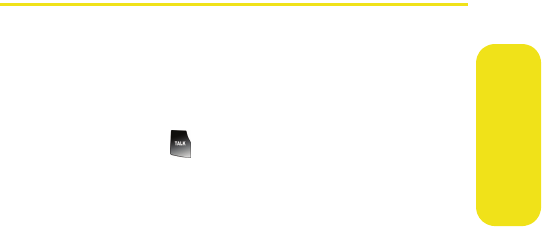
Section 2H: Using Your Phone’s Voice Services 123
Voice Services
Using Check <Item>
You can have the phone play back and display information
about its current state, including its phone number, current
signal strength, network coverage, and battery level.
To see and hear status information:
1. Press and hold .
2. Say “Check” followed immediately by one of the
following items:
Ⅲ Status: plays back and displays ALL status
information.
Ⅲ Signal: plays back and displays current signal
strength.
Ⅲ Network: plays back and displays current network
coverage.
Ⅲ Battery: plays back and displays the current level of
battery charge.
Ⅲ My phone #: plays back and displays your phone
number.


















