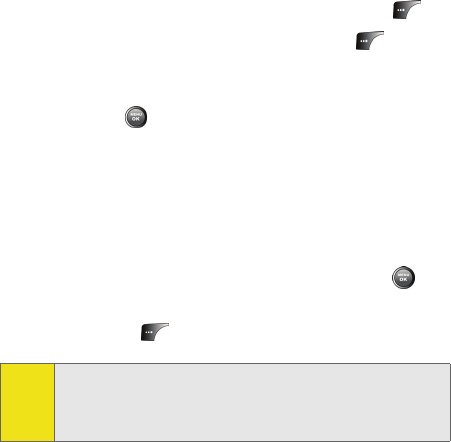
144 Section 2I: Using the Built-in Camera
Sending Pictures From Messaging
You can also send Sprint PCS Picture Mail from your phone’s
Messaging menu.
To send pictures from the Messaging menu:
1. Select Menu > Messaging > Send Message > Picture Mail
.
2. Select a contact, enter a mobile number, or enter an
email address using the keypad and select OK ().
3. Enter additional recipients or select Next () to
continue.
4. Use the navigation key to select one of the following
and press .
Ⅲ In Phone
Ⅲ Online Albums
Ⅲ Take New Picture
Ⅲ Take New Video
Ⅲ Text Only
5. Display the picture you wish to send and press
. (You
can select multiple pictures.)
6. Select Next ( ) to continue.
7. Follow steps 7-11 in “Sending Pictures From the In
Phone Folder” on page 142.
Tip:
To take and send a new picture from Messaging, select New
Picture during step 4 above, take the new picture, press Next
(right softkey), and follow steps 5-11 in “Sending Pictures
From the In Phone Folder” on page 142.


















