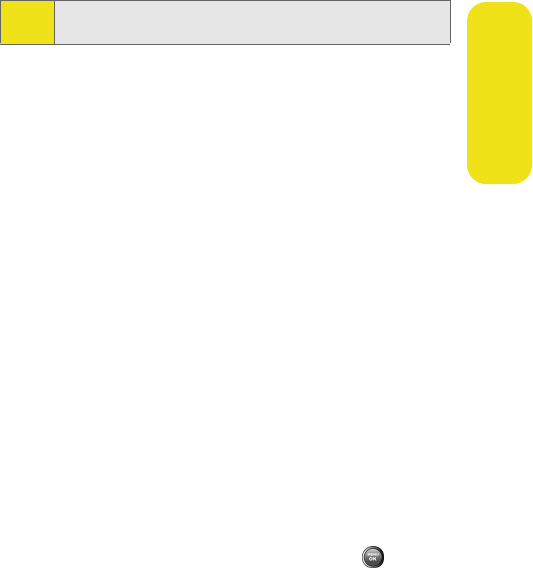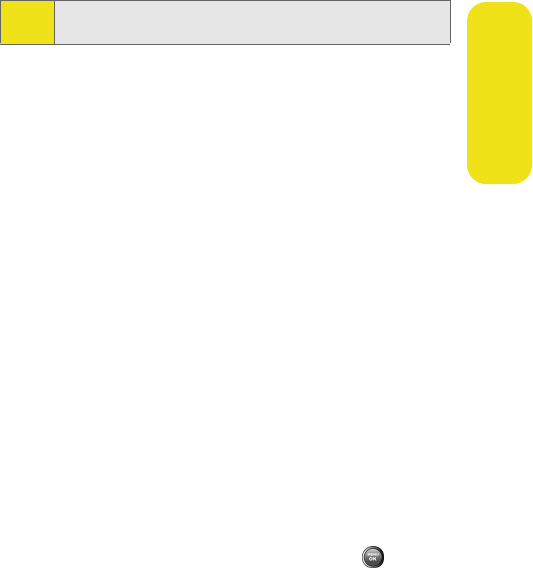
Section 3C: Sprint Power Vision 217
Sprint Power
can only be played on your phone and on your account, and
once they have been downloaded, they cannot be
downloaded again without being repurchased.
Sprint recommends you back up your AAC+ music files to your
PC so you may access the files in case your memory is
damaged.
Playing Music From the Sprint Music Store
The Sprint Music Store not only gives you access to great
music, it also gives you a place to listen to and organize your
music library.
Accessing the Music Player
1. From the Sprint Music Store opening page, use your
right navigation key to select the Player tab.
2. From the Player display, select an option:
Ⅲ All My Music to browse through all of your
downloaded music.
Ⅲ <playlist> to select a customized playlist you’ve
created to organize your music.
Ⅲ Create Playlist... to set up a custom playlist of songs
you like to hear together. Follow the onscreen
instructions to create a name for the playlist, select
songs by artist, genre, and title, and create an order
for the playlist.
3. Once you’ve displayed a list of songs, you can browse
through your available titles by Song, Artist, or Genre to
select a specific song.
Ⅲ To play a song, select it and press Play ().
Note:
Although you can store AAC+ files on your PC, they will be
playable only on your phone and on your account.