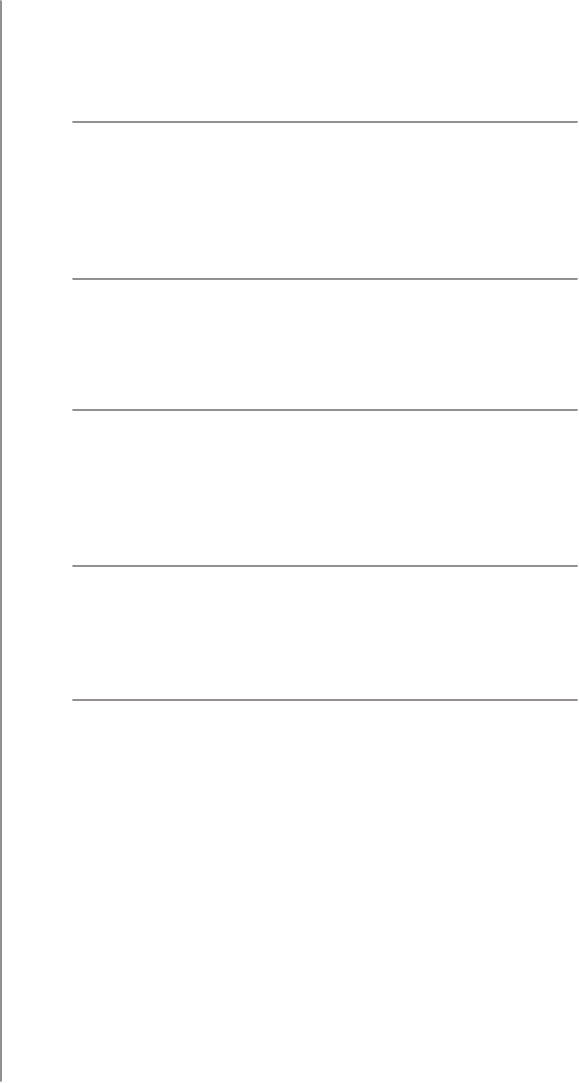
7 Video Out Connect to either a VCR or
connect to another set of
inputs (composite) on you
HDTV or SDTV.
8 Audio Out Connect RCA-type cables
to Audio Out to send analog
audio signals (left and right) to
a TV with stereo inputs or to a
stereo amplifier.
9 Optical Connect an optical cable to
send a digital audio signal to
a surround-sound receiver or
other digital audio device.
( To TV Connect to TV. This is a chan-
nel 3/4 output. You must set
the channel on your TV to the
correct channel (either chan-
nel 3 or 4).
) Power Connect the DC output of the
AC power adapter (provided)
to deliver power to the set-top
box.
REMOTE CONTROL
TDS TV includes a Universal Remote Control, which
is programmed to work with your TDS TV set-top
box. Use the remote to turn power on/off,
navigate through channels, and move within
screens. Selections are confirmed by pressing OK.
The STB receives signals from the remote. So be
sure to point the remote at the STB.
5
(Video Out)
(L/R)


















