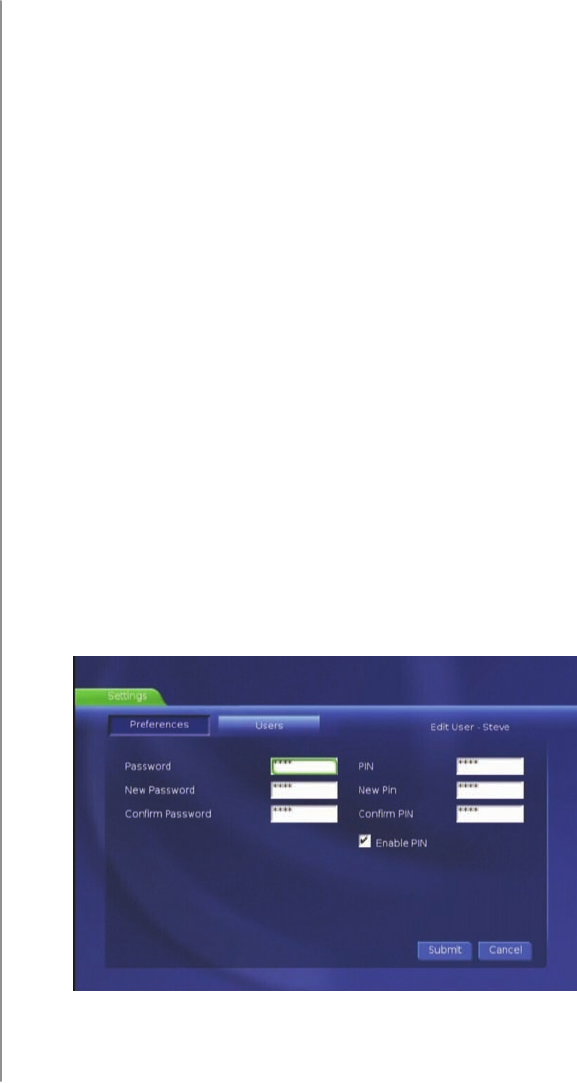
11
USING TDS TV
TURNING THE SYSTEM ON
• On the remote, press TV, then Power (the TDS TV
system will begin loading)
SELECTING AN OPERATING MODE
You must ensure that your TDS TV Universal Remote
Control is in the correct operating mode:
• To control your TDS TV set-top box, press the
STB button on the remote control
• To control your TV, press the TV button
• To control your VCR or DVD player press
the AUX button
SECURITY MEASURES
To ensure you have control over your TDS TV


















