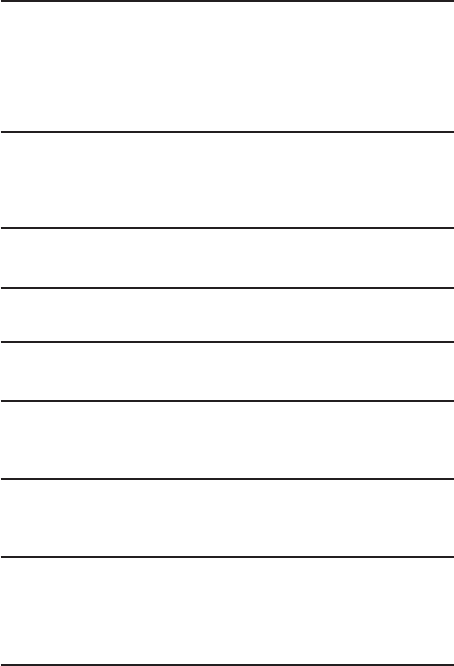
48
• See solutions for “No dial tone”.
• Replace the battery.
Handset displays "BASE STATION CONNECTION LOST" or "NOT REGISTERED".
• Handset may be out of range of the base. Move closer to the base.
• Verify the power adaptor is properly installed.
• Disconnect the handset battery and plug it in again. Place the
handset on the cradle for at least 2 to 3 minutes.
• Disconnect the power adaptor and plug it in again. Then place the
handset on the cradle for at least 2 to 3 minutes.
Handset displays "HANDSET NEEDS REGISTRATION"
• Follow the programming in the telephone procedures to re-register
the handset to the base.
• Press the SELECT button to begin handset registration. Follow
instructions on Handset screen.
Registration did not work
• Charge the batteries for 16 hours. Re-register handset.
• Uplug and then plug in the power adaptor. Re-register handset
Caller ID Solutions
No Display
• Charge or replace the batteries.
• Verify that the unit is connected to a non-switched electrical outlet.
Disconnect the AC power adaptor from the base and reconnect it.
Caller ID Error Message
• The unit displays this message if it detects anything other than valid
Caller ID information during the silent period after the first ring. This
message indicates the presence of noise on the line.
No Caller ID
• In order to receive Caller ID information, you must subscribe to the
standard name/number Caller ID service from your local telephone
company.
Skype Solutions
Skype Ring Delay
• When making a Skype-IN call, the landline caller hears 2 or more
rings before the Handset starts to ring. This is a network connection
problem.
Cannot sign into Skype
• If you do not have a Skype account you will need to create one via
Status/Create new account.
• Verify that you are using the correct login name and password, be
sure to enter upper/lower case and special characters correctly.
• Check to see that all cables are attached correctly.
• The base station has not been provided an IP address; Check via
Settings/ Information that an IP address is shown under IP address.
If not, check your Internet connection. If you are using a router,
switch or hub, restart the device(s) and then restart the base station.
Please refer to Base station does not receive an IP address.


















