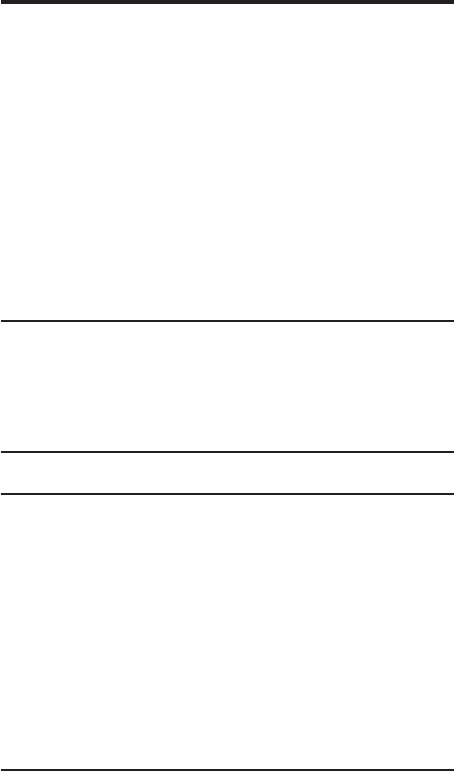
47
Troubleshooting Guide
ATTENTION: Before troubleshooting, update to the
latest software version via Settings/Advanced/
Firmware Update/Latest firmware. You should
also restart your modem/router/switch and the
base/gateway station by turning the power to
these devices off and on.
Telephone Solutions
No dial tone
• Check and repeat installation steps:
Verify the base power cord is connected to a working electrical
outlet. Verify the telephone line cord is connected to the base and
the wall jack.
• Connect another phone to the same jack; if there is still no dial tone,
the problem might be your wiring or local service.
• The handset may be out of range of the base. Move closer to base.
• Verify the batteries are installed correctly.
Handset does not ring
• Check your various handset tones and alerts volume and settings via
Settings / Tones/ etc.
• The handset may be out of range. Move closer to the base.
• You may have too many extension phones on your line. Try
unplugging some phones.
• Check for dial tone.
No sound from handset
• Adjust handset volume.
You experience static, noise, or fading in and out
• The handset may be out of range of the base. Move closer to base.
• Verify the base is not plugged into an outlet with another household
appliance. If necessary, relocate the base.
• Another unit (for instance a computer) is using the Internet
connection. Free up bandwidth by ending other ongoing Internet
traffic or get an Internet connection with more bandwidth.
• If you use a router it may be interfering with the sound. In order
to obtain better sound, we recommend that you open the specific
port shown under Settings/ Advanced/ Internet settings/ Skype
ports to incoming TCP and/or UDP traffic. However, on some routers
you cannot configure incoming UDP traffic although you can still
configure rerouting of ports with incoming TCP traffic. If you are
using several Skype clients on the same router, you must make sure
that they are not using the same Skype Port.
Unit beeps
• Unit may be set to beep when handset is placed on base; check
settings under Settings/Tones/Notification Alert.
• Unit may be set to beep when voicemail is received; check settings
under Settings/Tones/Notification Alert.
• Clean charging contacts on cordless handset.


















