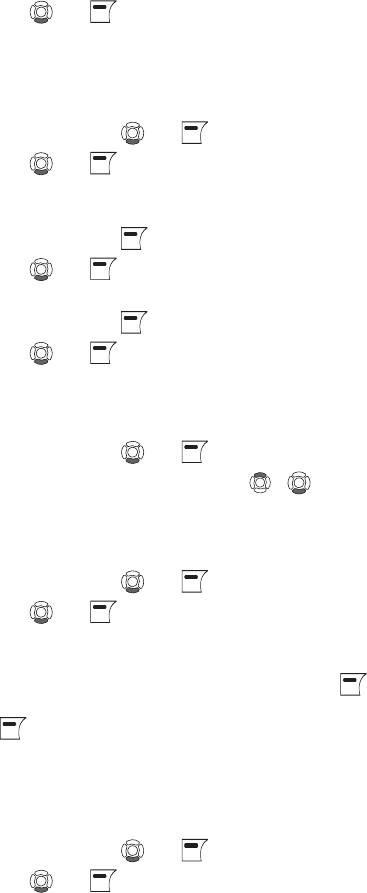
39
2. Press and to select your preferred alert type (Ringing,
Ring once, Beep once).
Ring Tones
You can define how you want your GE/Skype phone to ring onGE/Skype phone to ring on to ring on
incoming calls.
1. From Tones , press and to select Ring tones.
2. Press and to select your preferred ring tone (Silent,
Melody 1 - 11, Beep).
Intercom Ring Tones
1. From Tones, press to select Intercom ring tones.
2. Press and to select your preferred ring tone.
Landline Ring Tones
1. From Tones, press to select Landline ring tones.
2. Press and to select your preferred ring tone.
Ringing Volume
You can adjust the ringing volume of the handset for incoming
calls.
1. From Tones , press and to select Ringing volume.
2. Change the ringer volume level using
/ .
Notification Alert
You can choose whether you want to be alerted by a tone
whenever you receive a voicemail or an authorization request.
1. From Tones , press and to select Notification alert.
2. Press and to select your preferred alert type (Beep,
Silent).
NOTE: Whenever you receive a voicemail, miss
a call, or get an authorization request, the
button will flash a blue light signal. Just press
to see your options.
Keypad Tones
Adjust the keypad tones
You can choose whether you want to hear a tone whenever you
press a key or whether you want your keys to be silent.
1. From Tones , press and to select Keypad tones.
2. Press and to select your preferred setting (On, Off).


















