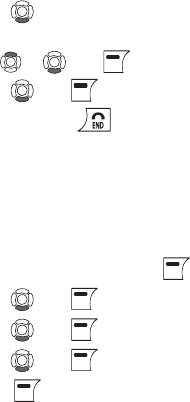
31
Deleting a CID Record
1. Make sure the phone is OFF (not in talk mode).
2. Press to view All calls history, which includes missed calls,
incoming calls and outgoing calls.
3. Use or andand to select the desired record.
4. Press and to select Delete.
Note: Press
to return to the standby mode.
Voicemails
Listen to your voicemail
Callers can leave a message for you. Whenever someone sends
you a voicemail, the message You have 1 new voicemail will be
displayed on your GE/Skype phone.
1. From theFrom the idle screen, presspress to enter the main menu.
2. Press and to select History.
3. Press and to select Voicemails.
4. Press and to select the voicemail of your choice.
5. Press to select options (Play, Call, Send voicemail, Details,
Delete, View profile, Add to contacts, My greeting).
Play: Play back the voicemail.
Call: Call the person who has left the voicemail for you.
Send voicemail: Send the person who has left the message for
you a voicemail.
Details: View the details of the voicemail (Name, number, date,
time, duration).
Delete: Remove the voicemail.
View profile: View the profile of the person who has sent the
voicemail.
Add to contacts: Add the person who has left the voicemail for
you to your Contact list.
My greeting: Playback or record your personal welcome
greeting.
NOTE: If you activate your voicemail through
Settings > Divert > Voicemail, the voicemail will
only work with incoming Skype and SkypeIn calls,
not with calls on your landline.


















