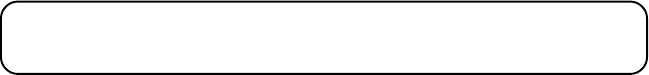
13
ERASING MESSAGES
You may erase messages three ways: one message at a time using the
erase button on the base; all messages using the erase button on the base;
or one message at a time using the erase button (0) on the handset or a
phone in another location.
• To erase a message, press play/stop on the base and press and release
erase button on the base to erase the message that is playing.
• To erase all messages, press and hold the erase button on the base
until the unit beeps after messages have stopped playing.
• To erase a message from the handset:
1. Press chan/ans button on the handset.
2. Press play/stop on the handset (the 2 button).
3.Press erase on the handset (the 0 button) to erase the message
that is playing.
NOTE: Erased messages cannot be restored. Also, be careful not to press the
erase button as the next unheard message is playing because that message will
also be erased.
LEAVING A MEMO
Use the memo feature to leave a message.
1. Press and hold the memo button. You need to hold the button until you
finish the message.
2. Begin talking after you hear the beep.
3. Release the memo button when you finish.


















