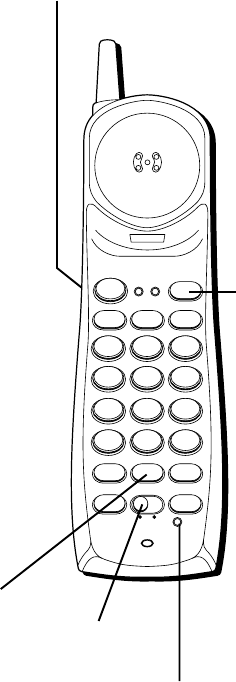
16
CHAN
MNO
6
JKL
5
GHI
4
DEF
3
ABC
21
WXYZ
9
TUV
8
PQRS
7
#
OPER
0
TONE
*
TALK
HOLDLINE 2LINE 1
CONF
RING
FLASH
ON OFF
MEMRE/PA MUTE
LINE 1 LINE 2
CONF/
MUTE
BAT
LOW
MUTE button
VOL switch (on the side
of the handset)
RING switch
VOLUME
Controls the volume of the handset's
earpiece.
RINGER SWITCH
The RING switch must be ON for the
handset to ring during incoming calls.
CHANNEL
If you ever experience any interference or
don’t have clear voice quality, press the
CHAN button on the handset to advance
to another channel.
MUTE
Use the MUTE button to interrupt a phone
conversation to talk privately with
someone else in the room.
1. Press MUTE to activate mute feature.
The CONF/MUTE/BAT LOW indicator
flashes.
2. Press MUTE again to turn it off.
CONF/MUTE/BAT
LOW indicator
CHAN
button


















