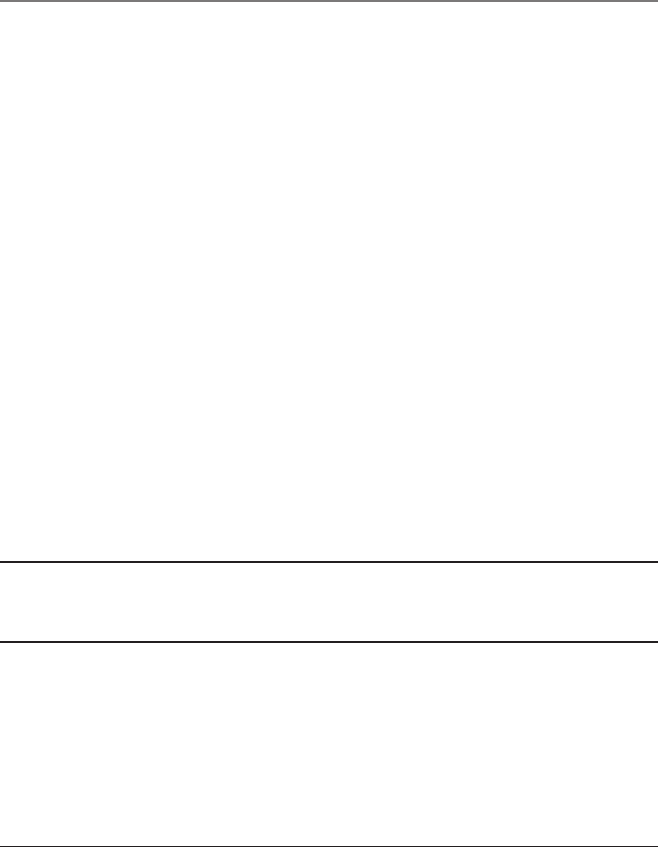
39
To delete an INTERCOM/MEMORY LOG:
1. Press the DIR button.
2. Press the corresponding button (1-16) for the Intercom/Memory Log you want to
delete.
3. Press the DELETE button to delete, DELETE -DELETE AGAIN shows in the display.
4. Press the DELETE button again to confirm.
NOTE: Press the EXIT button to cancel the “delete” function.
Clear All Memories
1. Press the MENU button while in standby mode.
2. Use the VOL (+ or -) buttons to scroll up or down to SET PHONE OPTIONS.
3. Press the SEL/SAVE button.
4. Use the VOL (+ or -) buttons to scroll up or down to CLEAR ALL MEMORIES.
5. Press the SEL/SAVE button.
6. Use the VOL (+ or -) buttons to scroll up or down to Yes or No, No is the default.
7. Press the SEL/SAVE button to confirm.
NOTE: If you select YES, all the directory memories and direct access memories are cleared.
Chain Dialing
This process allows you to dial a succession of stored numbers from separate memory
locations. This is useful when you must dial several sequences of numbers, such as with
frequent calls via a telephone company long distance provider.
For example Memory location
Local access number of long distance company 6
Authorization code (ID) 7
Long distance phone number 8
1. Press the line you want.
2. Press memory location 6.
3. Press memory location 7.
4. Press memory location 8.
Memory


















