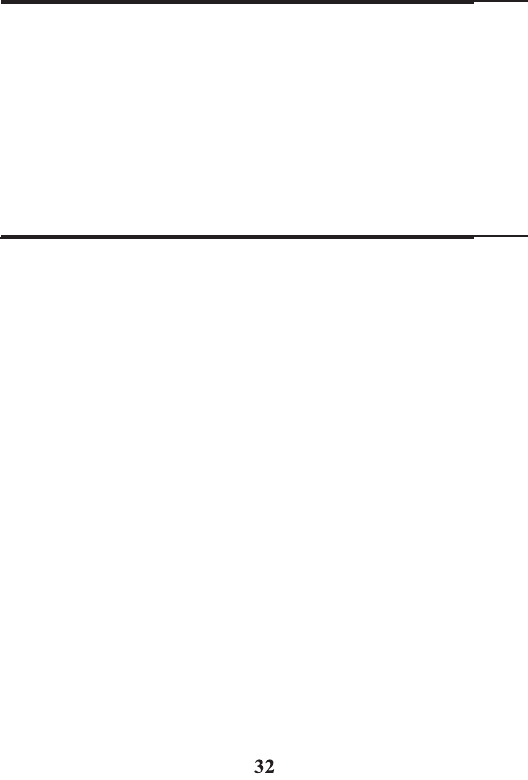
Available
formats include:
Number of
digits
Explanation
Example
Eleven
digits
Long distance code
“1 ”
1-317-888-8888
+3-digit area
code
+7-digit
telephone number
.
Ten
digits
3 -digit area
code
+ 3
17-888-8888
7-digit
telephone number
.
Seven
digits
7-digit
telephone number
888-8888
Storing CID Records in Internal
Memory
Y
ou
may also store
CID
information in the phone’s internal
memor
y.
NOTE:
It
is important that
you format CID
records
correctly
BEFORE
storing in internal memory as
you
cannot reformat
CID
records stored in memor
y.
1
.
Make sure
the
phone is
OFF
(not
in
TALK
mode).
2
.
Use
the
caller
ID-volume
(
or
)
button to
s
c
r
o
ll
to the
d
es
i
r
e
d
C
I
D
record.
3
.
Press
the
mute/menu OK
button to display
ENTER NAME
and then follow
“ADD RECORDS
i
n
Phonebook
se
c
t
i
o
n
”
procedures
from Step 3 to Step
7
to
store
the
number
.
NOTE: Press
the
END button once
to
keep
the previous
setting (making no changes) and return to the menu.
NOTE:
If the
selected CID record contains
any
information
that is
non-numeric,
the
unit will not allow this record
to
transfer
to the
internal user memory. The handset will display
UNABLE TO
ST
ORE
.
Deleting
a
CID
R
ecord
1
.
Make sure
the
phone is
OFF
(not
in
TALK
mode).
2
.
Use
the
caller ID-volume
(
or
)
button to display the
CID
record
y
o
u
want to delete.
3
.
Press
the
delete/int/conf
button.
The screen displays
DELETE CALL
ID
?
NOTE: Press
the
END button
to
return
to the
previous screen
without
deleting any
CID
r
ecords.
4
.
Press
the
de
l
e
t
e
/
i
n
t
/
c
o
n
f
button to erase the record showing in the
display. The screen displays
DELE
TED
.


















