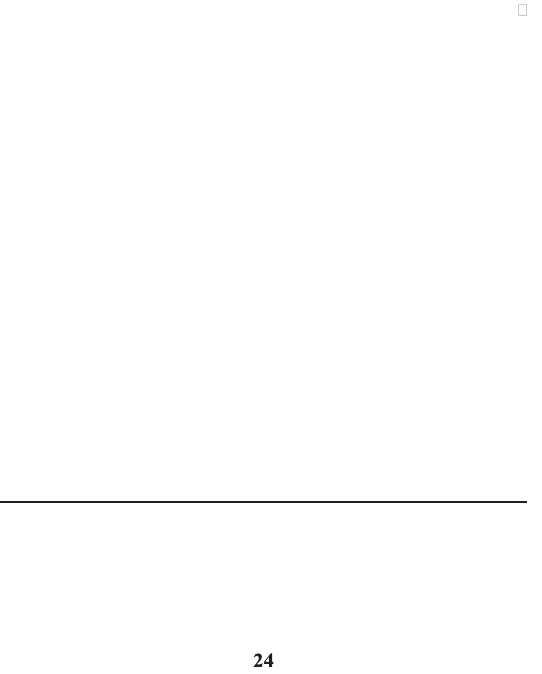
4
.
Press
m
u
t
e
/
m
enu
OK
button to confirm and you may program the
following items: Voicemail, All
Settings.
Voicemail
From
the
Reset Settings
Menu:
1
.
Press
the
caller ID-volume
(
or
)
button to scroll to the
VO
I
C
E
MA
I
L
sub-menu.
2
.
Press
the
mute/menu OK
button to enter the
menu. The screen displays
YES
NO
.
The
default
setting is
YES
.
3
.
Use
the
caller ID-volume
(
or
)
button to move the cursor to
YES
or
NO
.
NOTE: If YES
is selected, new voicemail icon is cleared from the
L
CD
and the
VMWI LED
is turned
OFF
(on
ALL
handsets, and the char
ge/in
use
LED
on the
base).
4
.
Press
the
m
u
t
e
/
m
enu
OK
button to save your
s
e
l
e
c
t
io
n
.
You
will hear a
confirmation
tone.
All Settings
As
you
become
familiar with this
system,
you may prefer to
use
the system's
original
s
e
tt
i
ng
s
.
Follow
the steps below to return to the factory default
settings.
From
the
Reset Settings Menu:
1
.
Press
the caller
ID-volume
(
or
)
button to scroll to the
A
LL
SETTINGS
sub-menu.
2
.
Press
the
mute/menu
OK
button to enter the
menu. The
screen displays
YES
u
NO
.
The
default
setting is
NO
.
3
.
Use
the
caller ID-volume
(
or
)
button to move the cursor to
YES
or
NO
.
NOTE:
If you
choose YES
all the
settings
in the
programmable
menu
are returned to factory default
setting.
4
.
Press
the
mute/menu OK
button to
save
your
selection. You
will hear
a
confirmation
tone.
Telephone
Operation
Visual
Indicator
s
Base
The
charge/in
use indicator on the base
will
flash to alert you to an incoming
c
a
ll
,
during
pag
i
ng
,
or if you have a
message
waiting from your service
pr
ovider
.
The indicator
will
remain
lit
when
a
handset is
in the
base charging
or
when
the
line is
in use.
Handset


















