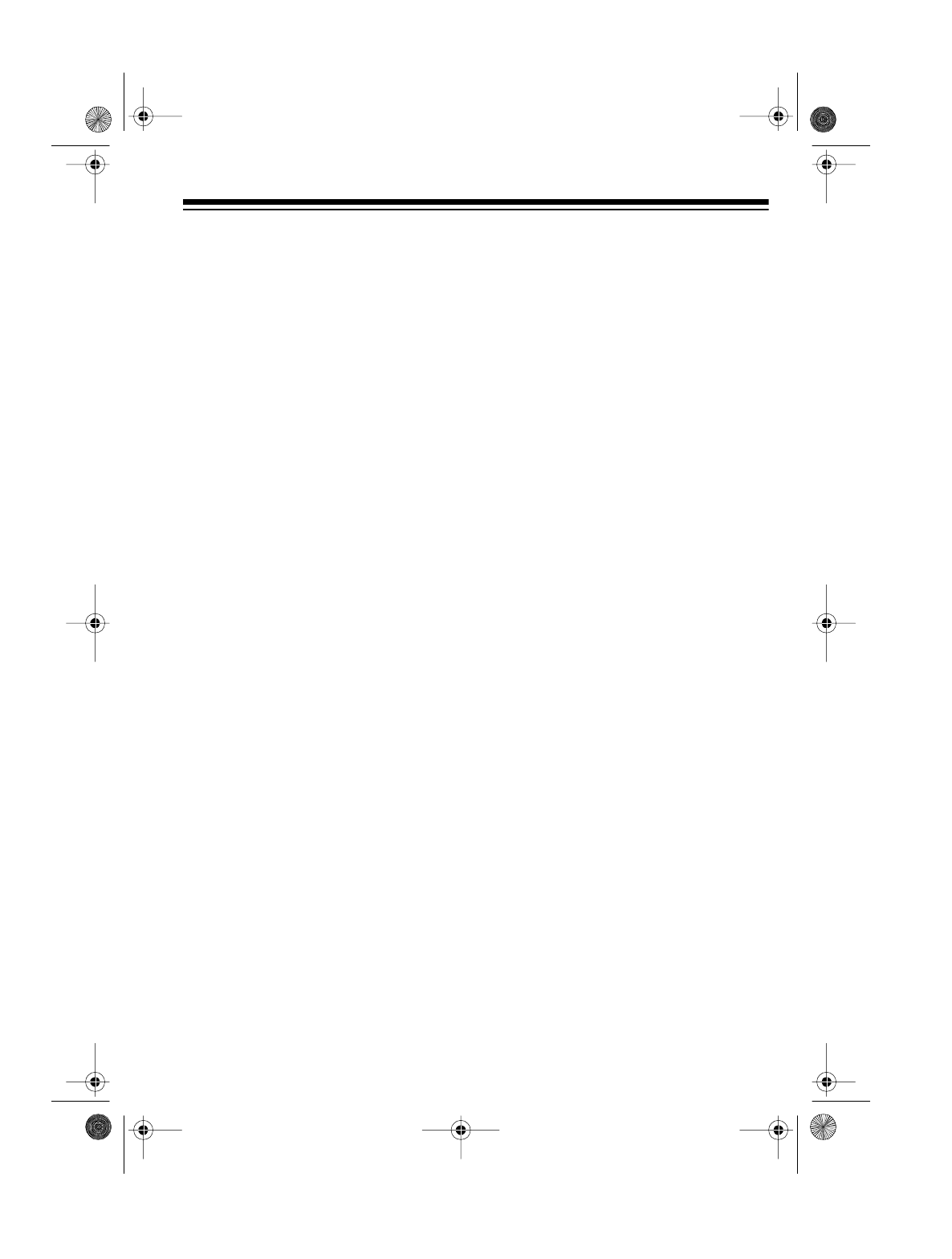
9
6. Slide the handset clip up and out of
its retaining slot, rotate it 180°, then
slide the clip back into its slot.
7. Plug the other end of the coiled
cord into the handset’s jack.
8. Place the handset in the cradle.
9. Plug the adapter into a standard
AC outlet.
When you first connect power, the
PLAY/SKIP indicator flashes rap-
idly (until you record the outgoing
message), the ANSWER indicator
flashes (if you did not install a
backup battery), and the TAD-1028
automatically runs a self-test for
about 10 seconds. When the test is
complete, the TAD-1028 beeps
once and announces, “Answer off.”
Directly on a Wall
For this mounting method, you need
two flat-head wood screws (not sup-
plied) with heads that fit into the keyhole
slots on the bottom of the TAD.
1. Drill two holes 3
15
/
16
inches (100
mm) apart. Then thread a screw
(not supplied) into each hole letting
the heads extend about
3
/
16
of an
inch (5 mm) from the wall.
2. Plug one end of the supplied long
modular cord into the
TO LINE
jack
on the back of the base.
Illus. showing
bottom of base,
keyhole slots,
studs, and plugging
the modular cord into
the wall plate jack.
Also, show power cord
hanging down.
Illus. showing
clip being removed
and reinserted.
Illus. showing coiled
cord connection to
handset.
Illus. showing screw
positions on the wall.
Illus. like in Step 1
under “On a Desk Top”
43-788.fm Page 9 Monday, August 16, 1999 8:19 AM


















