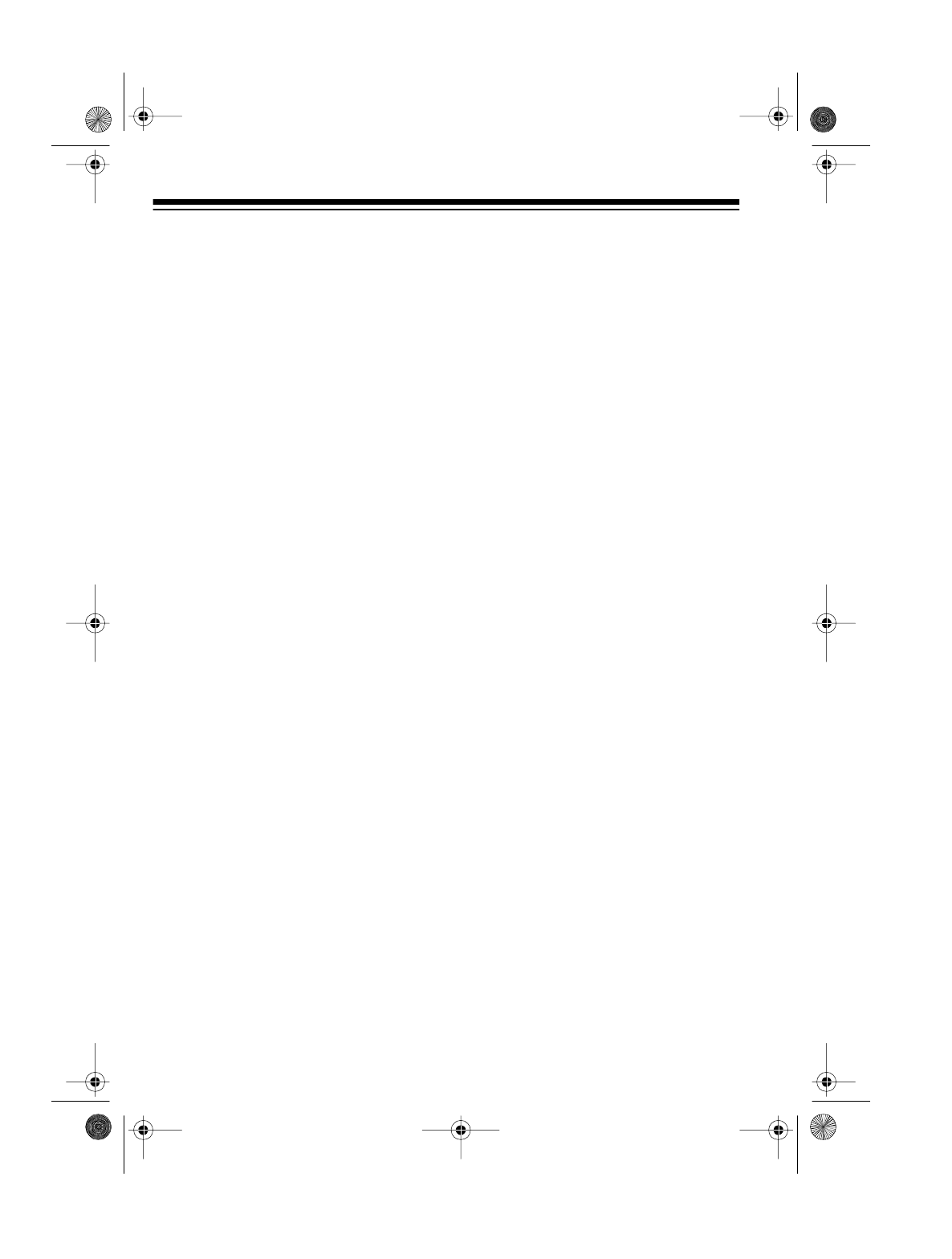
20
1. Use a pointed object, such as a
straightened paper clip, to hold
down
CODE
until the TAD-1028
beeps and announces the first digit
of the current security code.
2. Repeatedly press
PLAY/SKIP
or
OGM/REPEAT
to set the first digit,
then press
ANSWER/STOP/
DELETE
. The TAD-1028 beeps and
announces the second digit.
3. Repeatedly press
PLAY/SKIP
or
OGM/REPEAT
to set the second
digit, then press
ANSWER/STOP/
DELETE
. The TAD-1028 beeps and
announces the third digit.
4. Repeatedly press
PLAY/SKIP
or
OGM/REPEAT
to set the third digit,
then press
ANSWER/STOP/
DELETE.
The TAD-1028 beeps
once and announces the complete
remote operation security code.
Illus. showing
CODE switch.
43-788.fm Page 20 Monday, August 16, 1999 8:19 AM


















