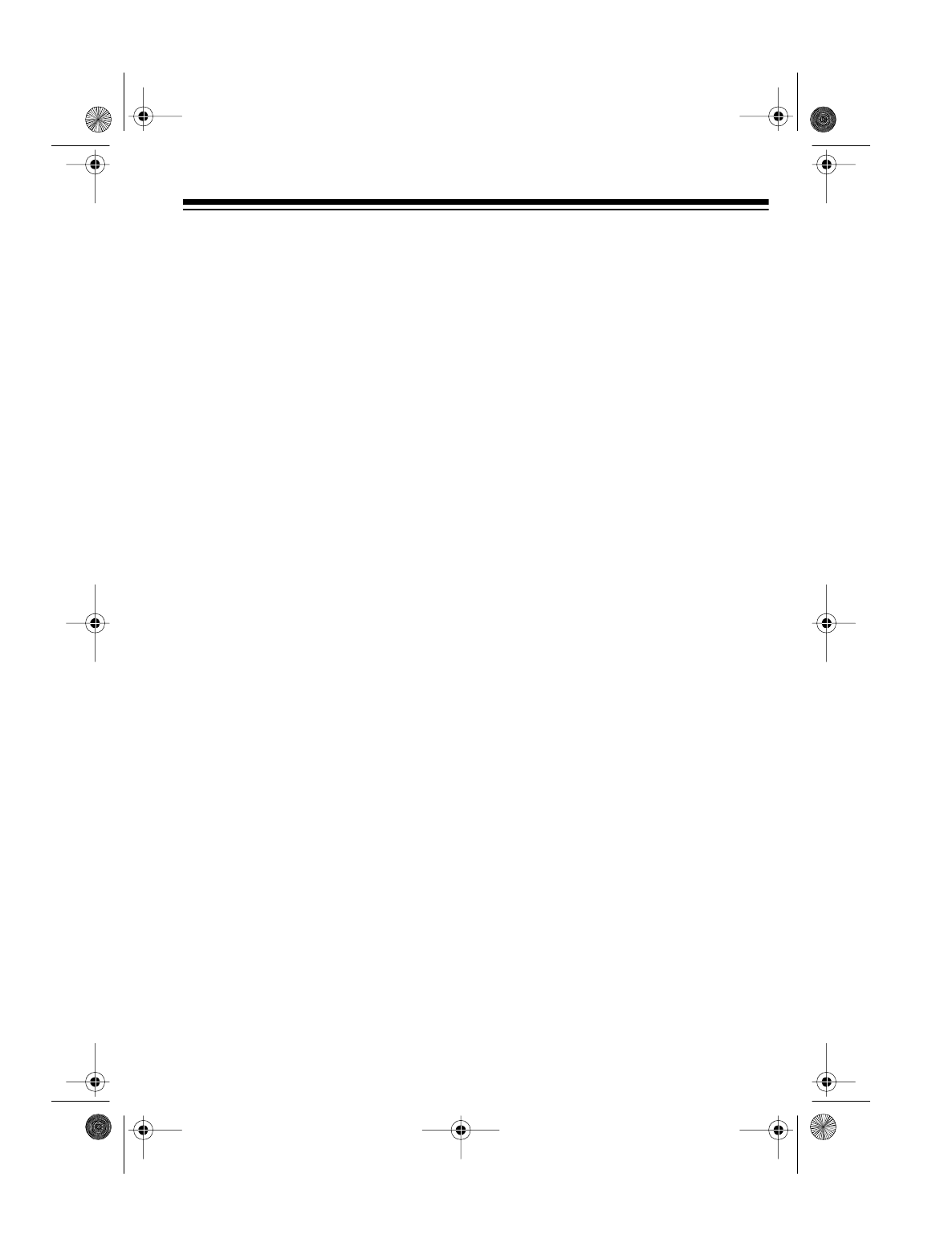
21
REMOTE OPERATION
You can operate the TAD-1028 from al-
most any touch-tone phone, or from a
rotary phone using a pocket tone-dialer
(available at your local RadioShack
store).
Notes:
• When memory is full, the TAD-
1028 answers the call after two
rings and announces, “Memory is
full.” Delete some of the old mes-
sages to make room in memory.
• If the
4/7/TS
switch is set to
TS
(toll
saver), the TAD-1028 answers af-
ter two rings if you have new mes-
sages (ones you have not played).
If there are no new messages, the
TAD waits for four rings before it
answers. This gives you time to
hang up before the TAD-1028 an-
swers so you can avoid unneces-
sary long-distance charges.
• You must record an outgoing mes-
sage before you can remotely set
the TAD-1028 to answer calls.
• The TAD-1028 sounds a 3-tone
beep if you press a wrong button.
1. Dial your phone number.
• If the TAD-1028 is set to answer-
off and an outgoing message is
recorded, it answers the call
after 10 rings and announces,
“Answer off.”
• If the TAD-1028 is set to answer-
on, it answers according to the
number of rings you set.
2. Within 8 seconds after the outgoing
message starts, enter the remote
operation security code. The TAD
beeps.
Note:
If you do not enter each digit
of the security code within 8 sec-
onds, the TAD-1028 will discon-
nect.
3. Enter the remote command code
(see “Remote Command Codes”
on Page 22).
4. You can hang up at this point or
enter other remote command(s).
43-788.fm Page 21 Monday, August 16, 1999 8:19 AM


















