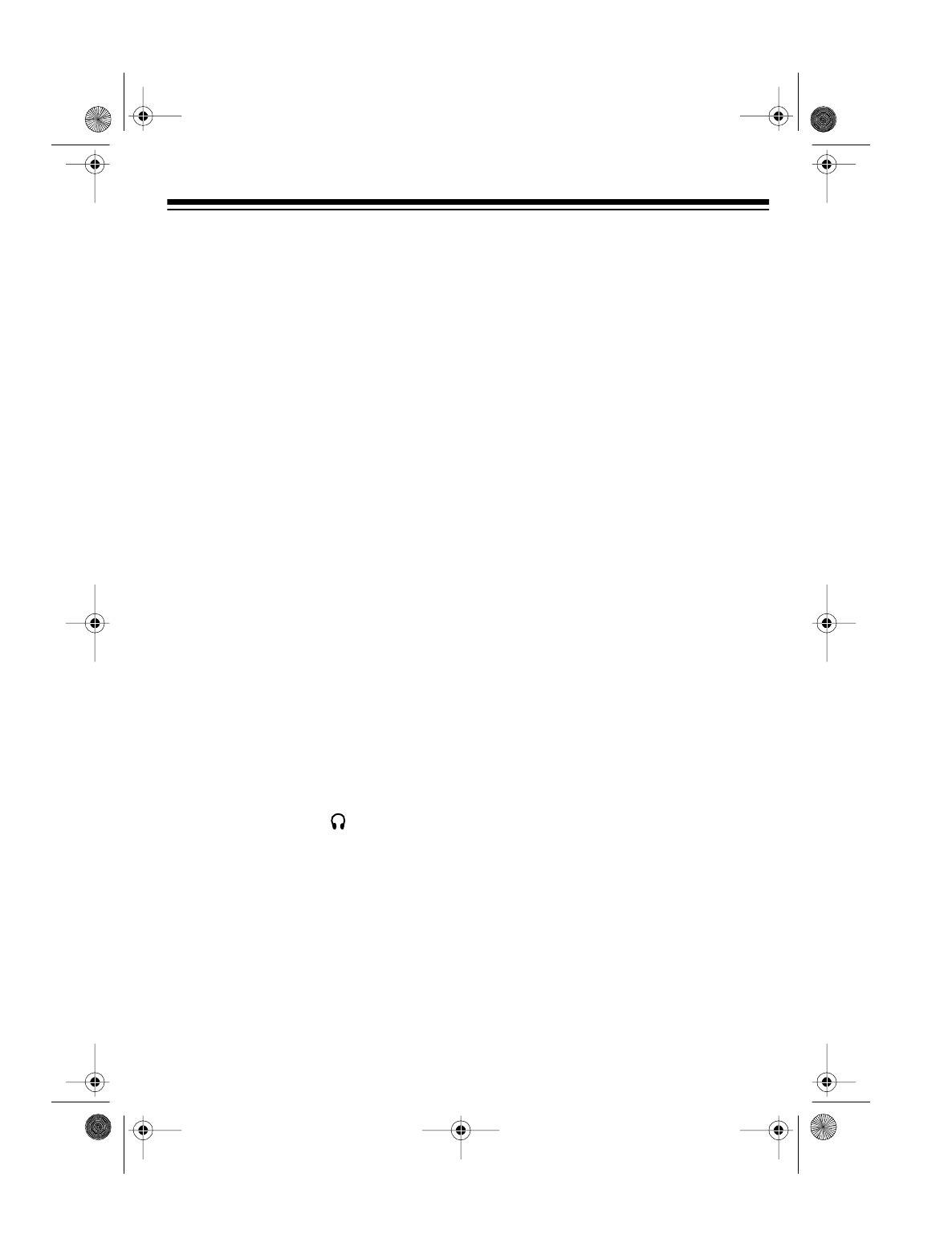
21
USING AN OPTIONAL
HEADSET
Your ET-928’s handset is equipped with
a headset jack on top. This jack allows
you to connect an optional headset
(such as RadioShack Cat. No. 43-194)
for hands-free conversation — perfect
for when you are working in the yard or
garage. You must also have a handset
holder (such as Cat. No. 43-197, not
supplied) for the handset so you can
carry it with you while you use the head-
set.
Follow these steps to use a headset.
1. Place the ET-928’s handset in the
handset holder.
2. Insert the headset’s
3
/
32
-inch (2.5
mm) plug into the jack on top of
the handset.
3. Place the headset on your head with
the earpiece over either ear and
adjust the microphone boom until it
is about even with your chin.
4. Clip the handset case on your belt.
5. Make or receive calls as you would
normally.
illus -- enlarge
illus -- don’t show the
back of the clip; it would
not be visible if it was
attached to a person’s
43-1098.fm Page 21 Tuesday, August 17, 1999 4:03 PM


















