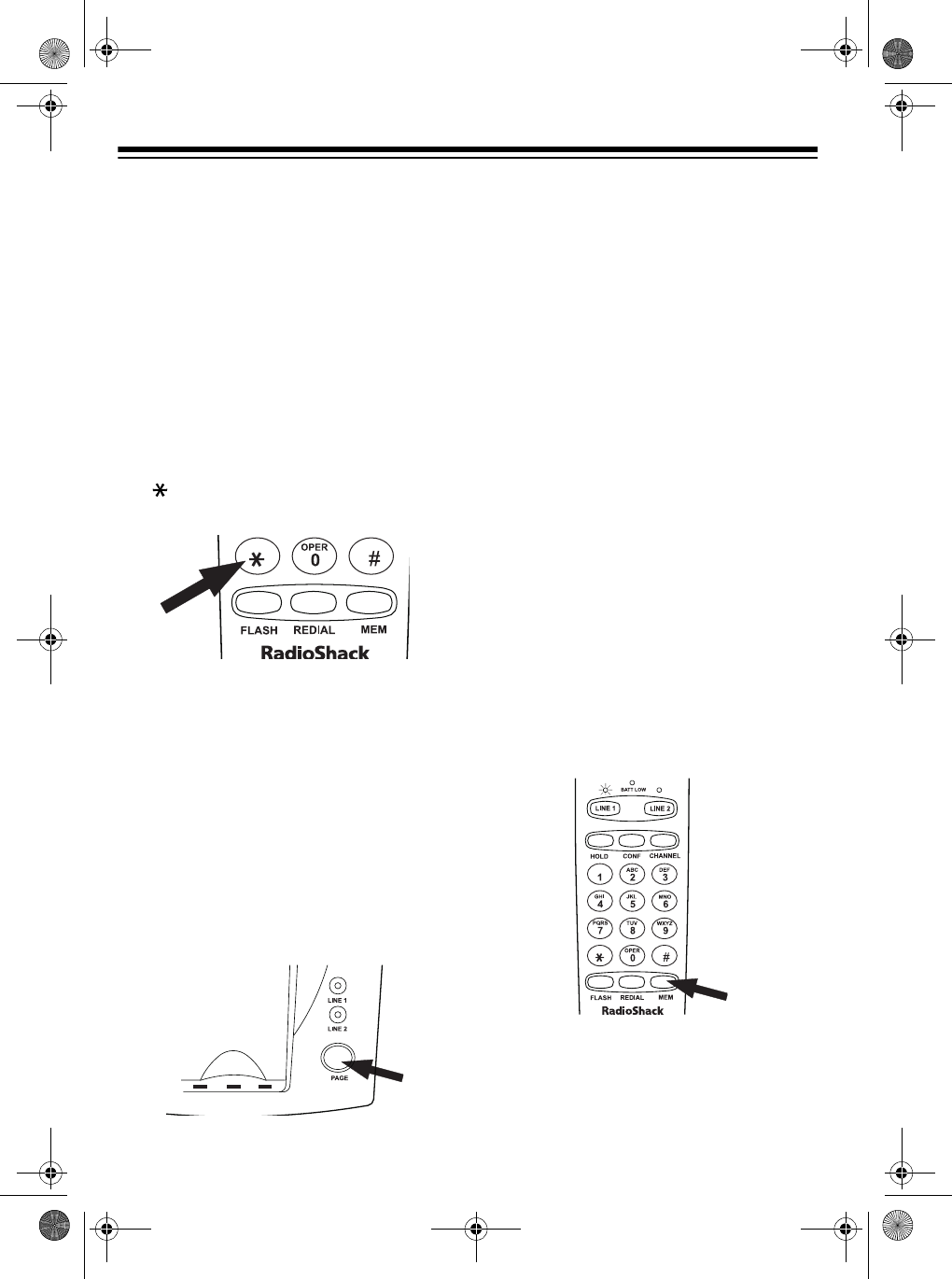
16
USING TONE SERVICES
ON A PULSE LINE
Some special services, such as bank-
by-phone, require tone signals. If you
have pulse service, you can still use
these special tone services by following
these steps.
1. Be sure
T/P is set to P.
2. Dial the service’s main number.
3. When the service answers, press
. Any additional numbers you dial
are sent as tone signals.
4. After you complete the call, return
the handset to the base or press the
button for the line you were using.
The phone automatically resets to
the pulse mode.
PAGING
To locate the handset when the phone is
not in use, press
PAG E on the base. The
handset beeps three times.
If you hold down
PAGE for 2 seconds,
the handset beeps for 3 minutes to give
you more time to locate it. To stop it
sooner, press
PAGE once or either line
button twice.
MEMORY DIALING
You can store up to 20 numbers, then
dial any of the stored numbers by press-
ing a two-digit memory location number.
Each stored number can be up to 24
digits long.
Storing a Number in Memory
Note:
If you wait more than 20 seconds
between each key press, an error tone
sounds and the phone exits the storing
mode.
1. Press
MEM on the handset. The
LINE 1 indicator flashes.
43-689.fm Page 16 Thursday, September 16, 1999 10:22 AM


















