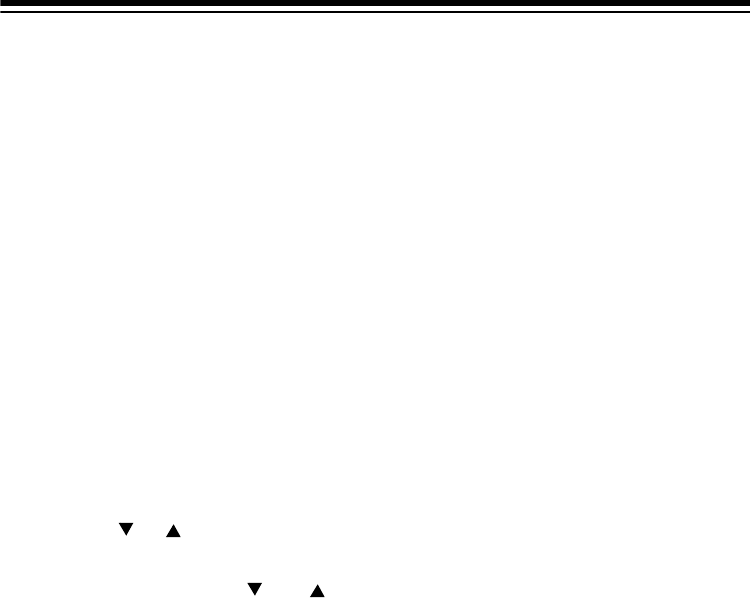
19
7. Press
SELECT
. The phone beeps
and
Memory n Stored appears.
After 2 seconds,
Memory Store
appears, and you can repeat Steps
3–6 to store more numbers.
To replace a stored number, simply
store a new one in its place.
Editing or Deleting a Number in
the Handset’s Memory
1. Lift the handset.
2. Hold down
MEM
until Memory
Store
and a list of memory loca-
tion numbers appear on the display.
3. Choose a memory location (0–9) by
pressing a number or by repeatedly
pressing or .
4. Press
SELECT
. The options listed
below appear. Press or to
choose an option, follow the instruc-
tions listed, then press
SELECT
.
Edit Memory n — Edit the record
as described in Steps 5 through 7 of
“Storing a Number in the Handset’s
Memory” on Page 16.
Delete Memory
n — The display
prompts you to confirm the deletion.
Move the cursor to
Yes, then press
SELECT
or
DELETE
. The phone
beeps, and
Memory n Deleted
appears.
Go Back — Returns you to the list
of memory numbers.
5. When you finish editing or deleting
memory numbers, press
MEM
or
return the handset to the base to
exit the
Memory Store display.
Storing a Number in the Base’s
Memory
Note:
An error tone sounds and the
phone exits the storing process if you
wait more than 20 seconds between
each keypress.
1. Press
MEM
. The IN USE indicator
blinks.
2. Enter the number (up to 16 digits)
and any tone or pause entries (see
“Using Tone Services on a Pulse
Line” on Page 16 and “Entering a
Pause” on Page 20).
Notes:
• An error tone sounds and the
phone exits the storing process if
you enter more than 16 digits.
• Each tone or pause entry uses
one digit of memory.
3. Press
MEM
again, then enter the
memory location number (0–9)
where you want to store the phone
number. A tone sounds indicating
that the number is stored.
To replace a number in the base’s mem-
ory, simply store a new number in its
place. To erase a memory number,
press
MEM
twice, then press the memo-
ry location number (0–9) you want to
erase. A tone sounds indicating that the
memory location has been erased.


















