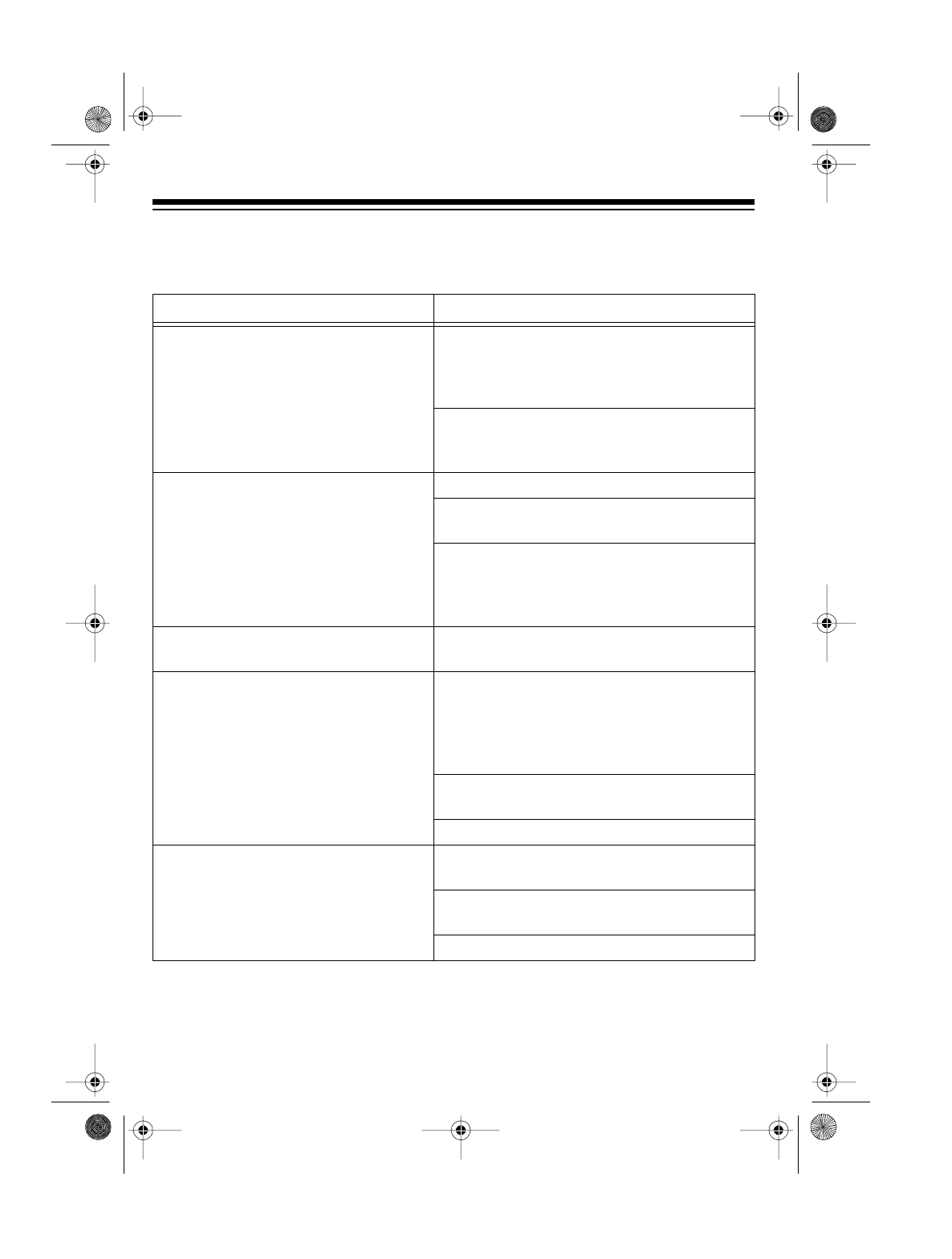
18
TROUBLESHOOTING
We do not expect you to have any problems with your ET-1104, but if you do, the fol-
lowing suggestions might help.
Problem Suggestion
The phone does not work or works
poorly.
Be sure the base’s phone line cord and AC
adapter are correctly and securely con-
nected, and the battery pack in the handset
is charged.
Return the handset to the base for a few
seconds to reset the security access-pro-
tection code.
The handset stops working or works
poorly during a call.
Move the handset closer to the base.
Lift the base’s antenna to a fully vertical
position.
Be sure the handset’s battery pack is
charged. (If the battery pack power is too
low, it does not have enough power to light
the LOW BATT indicator.)
Low volume or unusual sounds. Someone has picked up another phone on
the same line. Hang up the other phone.
Severe noise interference. Keep the handset and base away from
computers, remote control toys, wireless
microphones, alarm systems, intercoms,
room monitors, fluorescent lights, and elec-
trical appliances.
Move to another location or turn off the
source of interference.
Hang up and redial the number.
The phone cannot be operated at a
useful distance from the base
because the signal becomes weak or
noisy (handset’s range has
decreased).
Lift the base’s antenna to a fully vertical
position.
Be sure neither the handset or base
antenna is touching a metal surface.
Recharge the battery pack.
43-1104.fm Page 18 Wednesday, August 18, 1999 8:05 AM


















