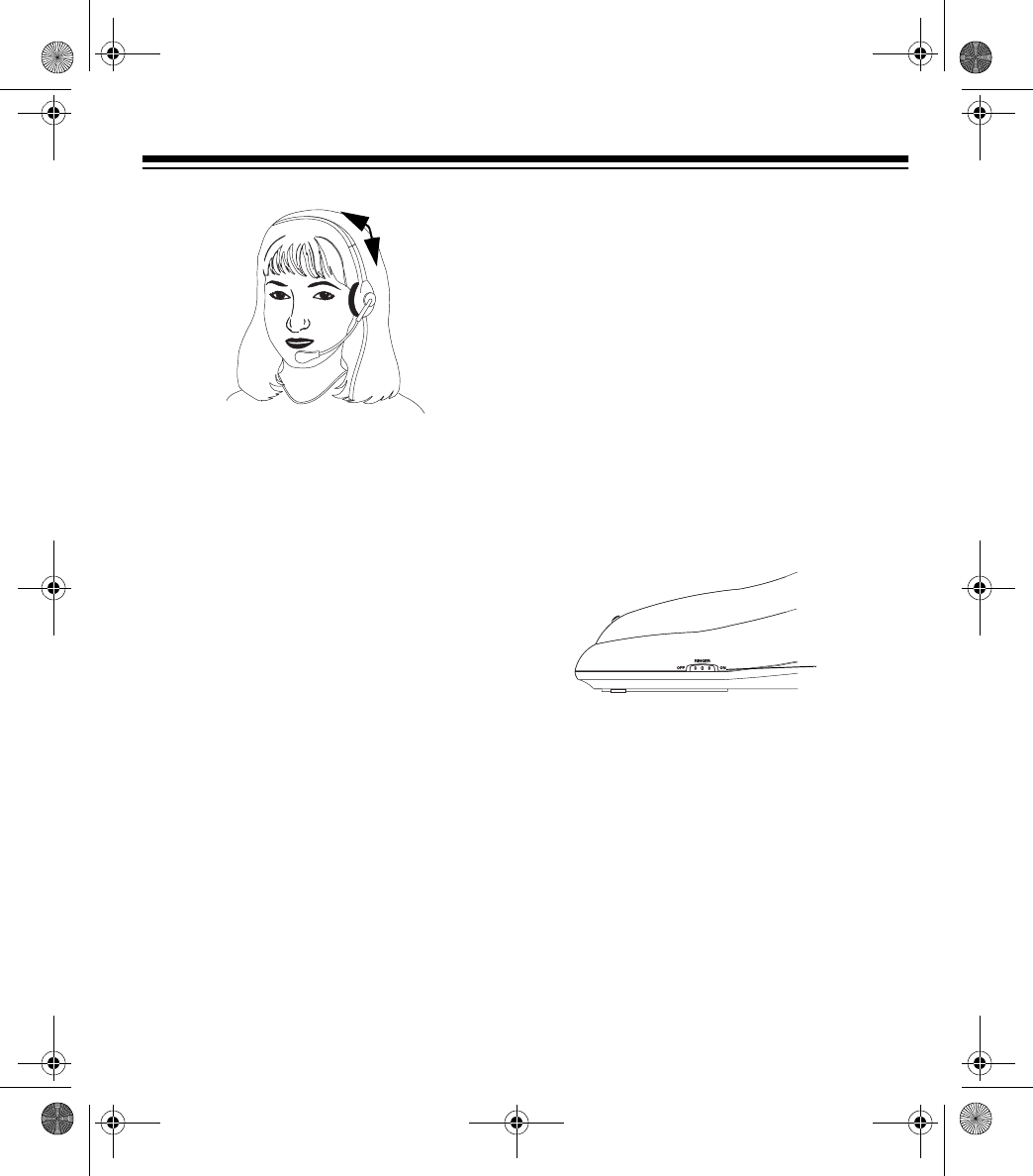
9
ADJUSTING THE HEADSET
1. Place the headset on your head with
the earpiece over either ear.
2. Adjust the headset band until it rests
with almost no pressure on your ear
and the top of your head.
If the headset is loose, adjust it
inward slightly to tighten it. If the
headset is tight, gently pull the head-
set band out to loosen it.
3. Hold the headset in place, and adjust
the microphone boom until it is about
even with your chin. Experiment until
you find the most comfortable posi-
tion.
Caution:
The microphone boom
swivels on the headset. Do not bend
the microphone boom while you
adjust it.
Note:
When you are not using the head-
set, place it on the headset hanger. Oth-
erwise (if you just lay it down on a flat
surface, for example), you might have to
repeat these adjustments.
SETTING THE RINGERS ON
OR OFF
The ringer switch on the right side of the
base controls both the keypad and base
ringers. To have the ET-1101 ring when a
call comes in, set
RINGER to ON. To turn
the ringer off, set
RINGER to OFF.
With
RINGER set to OFF, the phone does
not ring, but you can still make outgoing
calls. If you hear an extension telephone
ring, you can answer the incoming call on
this phone. The CHARGE/IN USE indica-
tor on the base and the IN USE indicator
on the keypad flash until you answer the
call.
RINGER
43-1101.fm Page 9 Friday, July 9, 1999 9:32 AM


















