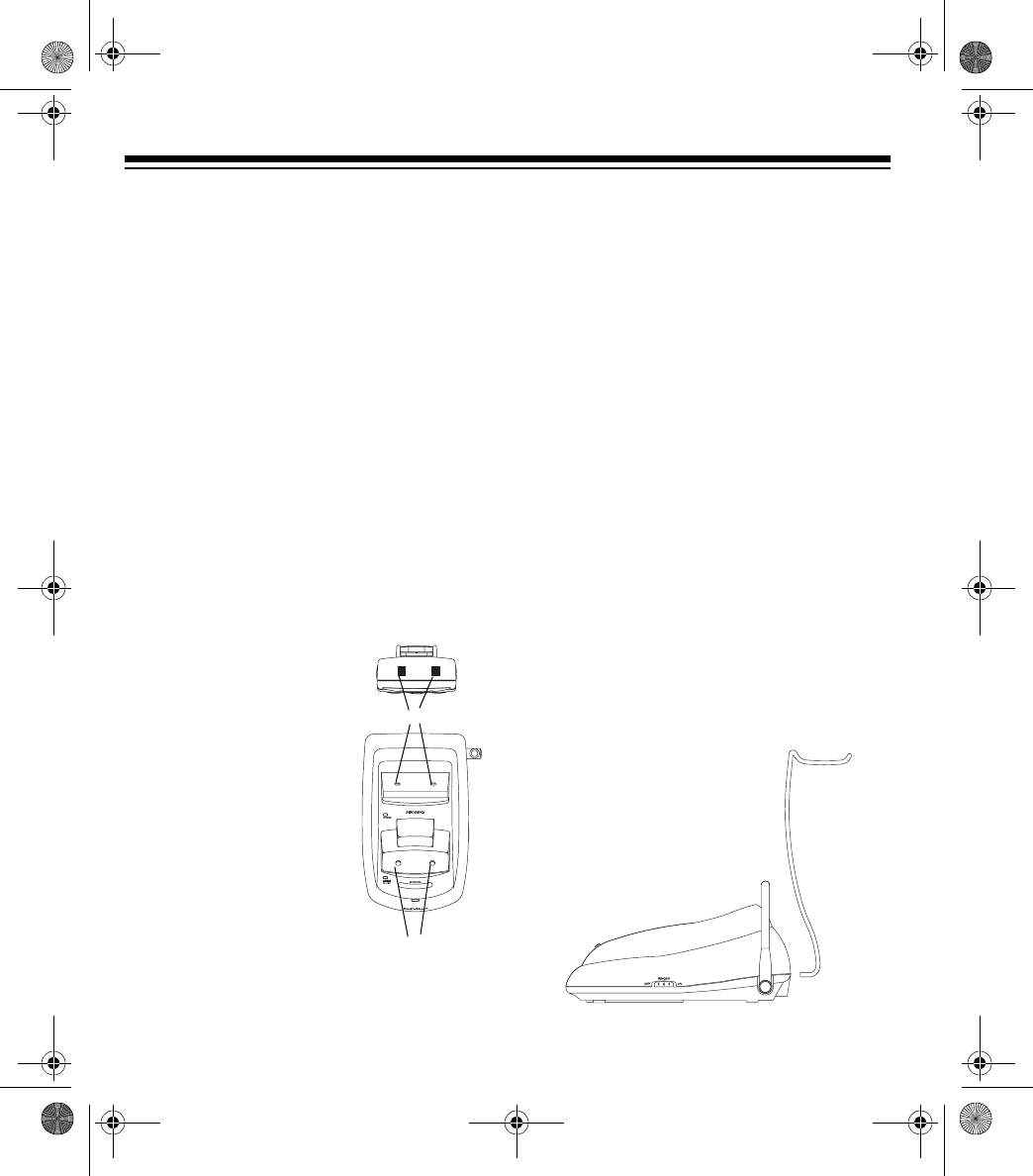
8
Notes:
• When you first use the phone after
charging or recharging the battery
pack, the phone might not work and
you might hear error tones (three
beeps).
If you hear the error tones, return the
keypad to the base for about 5 sec-
onds to reset the security access-
protection code.
• About once a month, fully discharge
the battery pack by keeping the
phone off the base until the LOW
BATT indicator flashes. Otherwise,
the battery pack loses its ability to
fully recharge.
• If the CHARGE/IN
USE indicator does
not light when you
place the keypad
on the base, be
sure the battery
pack and AC
adapter are cor-
rectly and securely
connected. Also,
check the charging
contacts on the
keypad and base. If
the contacts are
dirty or tarnished,
clean them with a
pencil eraser.
Charging Contacts
Charging Contacts
• If the battery pack becomes com-
pletely discharged or the base loses
power while the handset is away from
it, the security access-protection code
needs to be reset. To reset the securi-
ty code, place the handset on the
base for about 5 seconds. If it was the
handset that lost power, leave it on
the base to charge the battery pack.
• If you are not going to use your phone
for an extended period of time, dis-
connect its battery pack. This helps
increase the battery pack’s usable
life.
ATTACHING THE HEADSET
HOLDER
Insert the tabs on the headset holder into
the slots on the base and snap it into
place.
43-1101.fm Page 8 Friday, July 9, 1999 9:32 AM


















