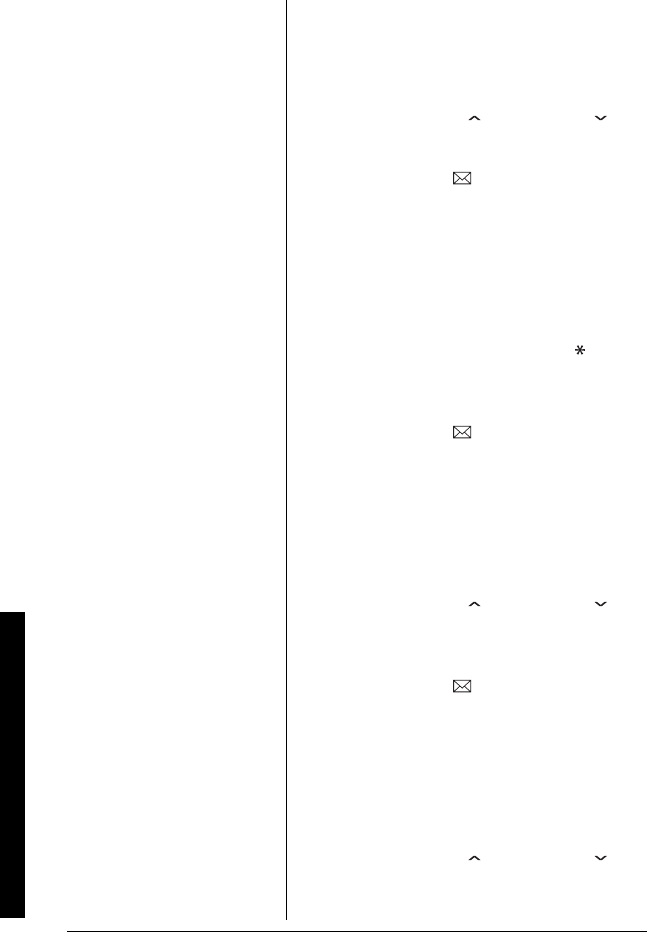
Setting Menu Options
20
Setting the Anykey Answer
1. Enter the Handset Setup menu, and
then the Anykey Answer submenu (see
“Entering the Menu” on page 17).
2. Press VOL/RING/ or VOL/RING/ to
select On or Off.
3. Press
SELECT/ . You will hear a
confirmation tone.
Setting the True Banner
1. Enter the Handset Setup menu, and
then the Banner submenu (see
“Entering the Menu” on page 17).
2. Use the number keypad (
0-9), /tone/<
#/>
, or MENU/DEL to enter or edit the
name.
3. Press
SELECT/ . You will hear a
confirmation tone.
Selecting a Language
1. Enter the Handset Setup menu, and
then the Language submenu (see
“Entering the Menu” on page 17).
2. Press
VOL/RING/ or VOL/RING/ to
choose English, Français
(French), or Español (Spanish).
3. Press
SELECT/ . You will hear a
confirmation tone.
Setting the Key Touch Tone
1. Enter the Handset Setup menu, and
then the Key Touch Tone submenu (see
“Entering the Menu” on page 17).
2. Press
VOL/RING/ or VOL/RING/ to
select
On or Off.


















