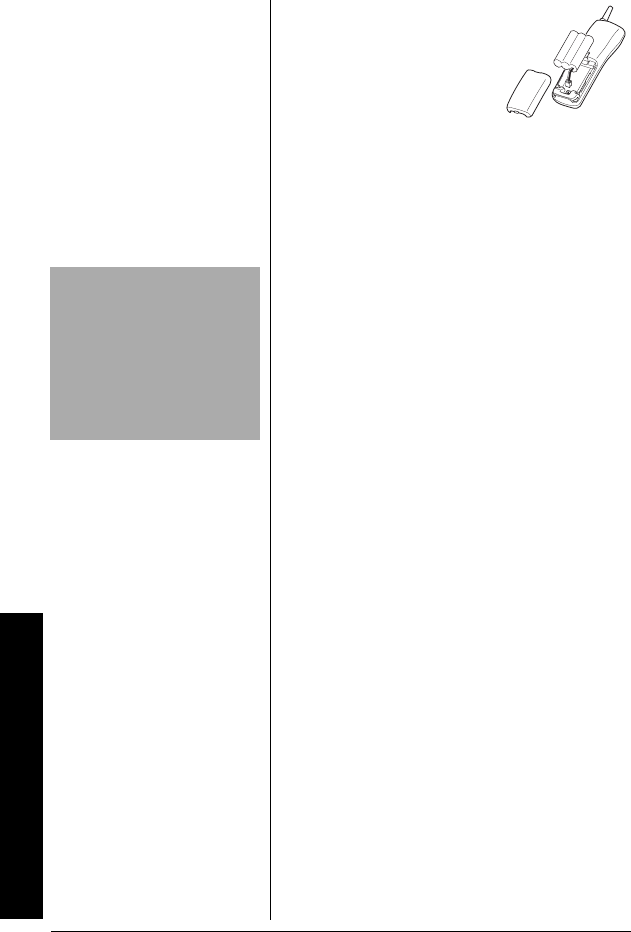
Installation
10
1. Press down and slide
off the battery
compartment cover.
2. Lift the battery pack
out of the
compartment.
3. Plug the battery pack’s connector into
the socket in the compartment (the
connector fits only one way), then place
the battery pack in the compartment.
4. Replace the cover.
!
To charge the battery pack, place the
handset on the base. The CHARGE/IN USE
LED on the base lights.
Recharge the battery pack when
LL
LL
oo
oo
ww
ww
BB
BB
aa
aa
tt
tt
tt
tt
ee
ee
rr
rr
yy
yy
flashes on the display.
If you have trouble replacing the battery
pack, take the phone to your local
RadioShack for assistance.
Recharging the Battery Pack
When you first use the phone after charging
or recharging the battery pack, the phone
might not work and you might hear an error
tone when you press
Line 1 or Line2. While
holding
INTERCOM on the base, return the
handset to the base for about 3 seconds to
change the security access-protection code.
If the base loses power for about an hour
while the handset is away from it, the
security access-protection code might be
lost. To change the code, while holding
INTERCOM on the base, return the handset
to the base for about 3 seconds.
!
IMPORTANT
!
Be sure the battery pack is
properly connected before you
try to charge it. The CHARGE/
IN USE LED lights when the
handset is on the base, even if
the battery pack is not
connected.
43-3701.fm Page 10 Thursday, April 24, 2003 11:56 AM


















