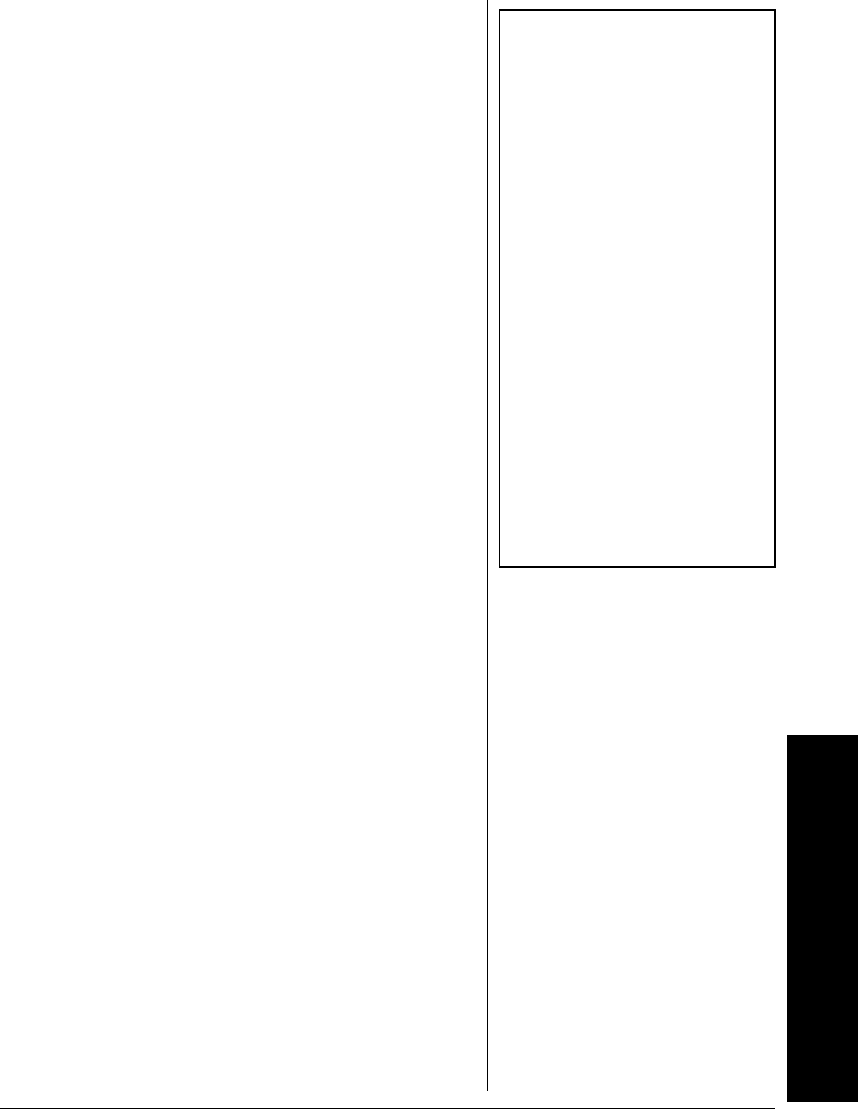
17
Direct Call Operation
USING A HEADSET
You can make or answer calls with
handsfree convenience using an
optional headset with a
3
/32-inch plug
(not supplied, available at your local
RadioShack store). To connect a
headset, insert the headset’s plug into
the
EAR/MIC jack on the bottom of the
radio. Ô
DIRECT CALL
OPERATION
The Direct Call data includes the
transmitter ID and receiver ID
information. You can use the
transmitter to select the receiver radio’s
ID number you want to call, and the
receiver radio only receives the Direct
Call data you select. The Direct Call
data communication is based on the
same Channel and CTCSS code
setting. You cannot establish
communication if the Channel and
CTCSS code for both radios are not the
same.
Direct Call data is sent when you press
CALL. The radio transmits Direct Call
data to the desired radio.
Ô NOTE Ô
Using a Headset
Do not change your
headset’s mode (VOX
or PTT) while the radio
is in use and be sure to
switch your radio off to
reset it before switching
between VOX and PTT.
Direct Call
Operation
If a channel is being
used by another user,
your radio might miss
Caller ID messages due
to RF interference.


















