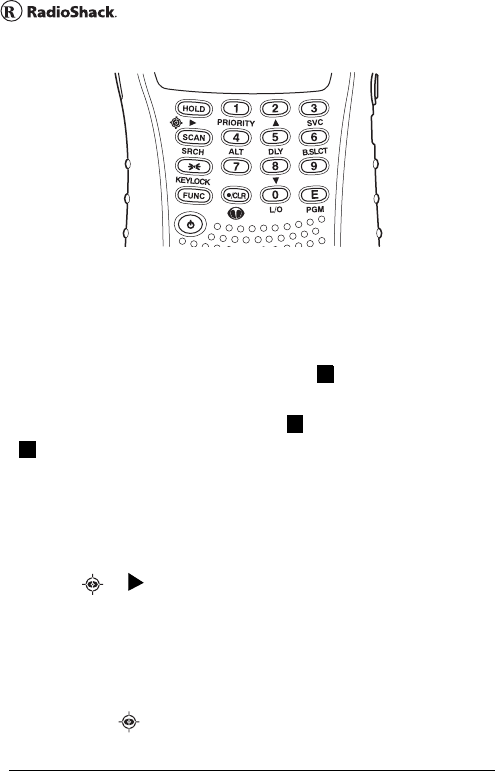
The Basics 18
a look at the keypad
Your scanner's keys have various functions labeled
on the key tops and below the keys.
To select the function labeled on a key, simply press
the key. To select the function labeled below a key,
first press FUNC then release it. appears on the
display. Then quickly press the next key in the
function key sequence while appears.
appears or disappears as you press FUNC.
If your scanner's keys seem confusing at first, the
following information should help you understand
each key's function.
HOLD//:
HOLD Holds the scan or the frequency search.
Press and hold HOLD to increment channels
continuously.
FUNC + Switches between the three signal
stalker modes.
F
F
F


















