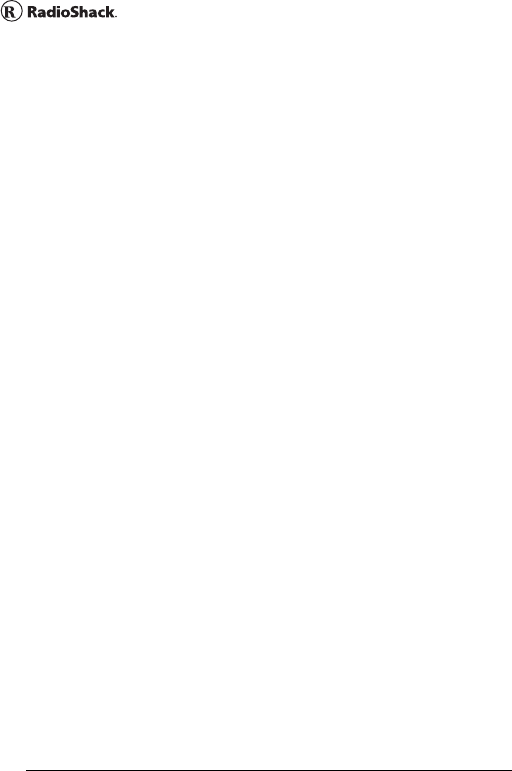
15 The Basics
• Once you set the volume, do not increase it.
Over time, your ears adapt to the volume level,
so a volume level that does not cause discom-
fort might still damage your hearing.
traffic safety
Do not use an earphone or headphones with your
scanner when operating a motor vehicle in or near
traffic. Doing so can create a traffic hazard and could
be illegal in some areas.
If you use an earphone or headphones with your
scanner, be very careful. Do not listen to a
continuous broadcast. Even though some
earphones/headphones let you hear some outside
sounds when listening at normal volume levels, they
still can present a traffic hazard.
connecting an extension speaker
In a noisy area, an optional extension speaker, posi-
tioned in the right place, might provide more com-
fortable listening. Plug the speaker cable's
1
/8-inch
(3.5-mm) mini-plug into your scanner's headphone
jack. Your local RadioShack store carries a selection
of suitable speakers.
Warning: If you connect an external speaker to the
scanner's headphone jack, never connect the audio
output line to a power supply and ground. This
might damage the scanner.


















