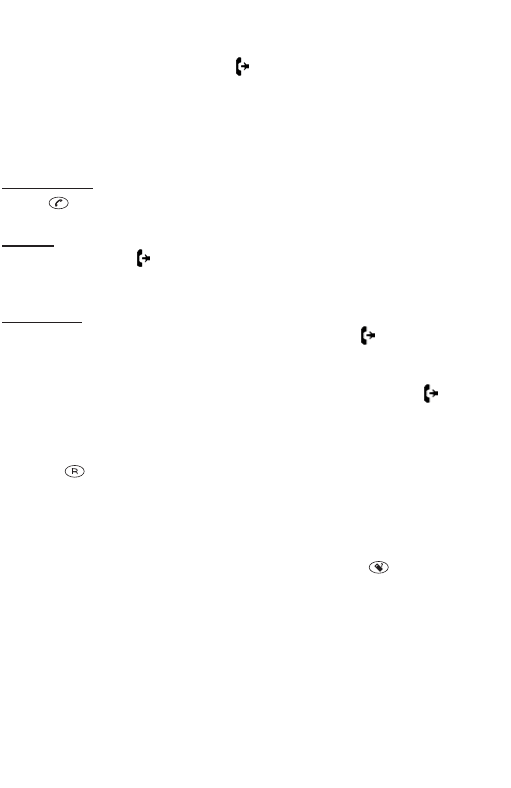
CALL TRANSFER / TOGGLE / CONSULTATION:
This feature is only available when you purchased a PDX-11xx telep-
hone with multiple handsets.
1. during the conversation press , the internal dialtone is heard and
the CO line will be put on hold
2. dial the internal number of the other handset (1, 2, 3 or 4)
3. as soon as the other handset answers the call, you have the
following options:
Call transfer:
press to transfer the CO line to the other handset
Toggle:
by pressing button , you can toggle between the other handset and
the CO line
Consulting:
after you have consulted the other handset, press to return to the
CO line
In case the other handset does not answer your call, press to return
to the CO line.
CALL TRANSFER AND NETWORK-SERVICES:
Use the key to activate special services from your telephone-com-
pany or to transfer a call in case you are connected through a PABX.
The FLASH time is adjustable. (see page 12)
PAGING THE HANDSET(S):
You can page or locate the handset(s) by pressing on the base.
The handset(s) will produce the paging tone (same as ringer melody)
for 30 seconds and LCD display shows "OOOO".
You could stop the paging by pressing any key on the handset.
Paging is not available when one handset is accessing the telephone
line.
This feature is affected by the ringer melody, ringer volume and ringer
on/off that you've programmed.
11


















