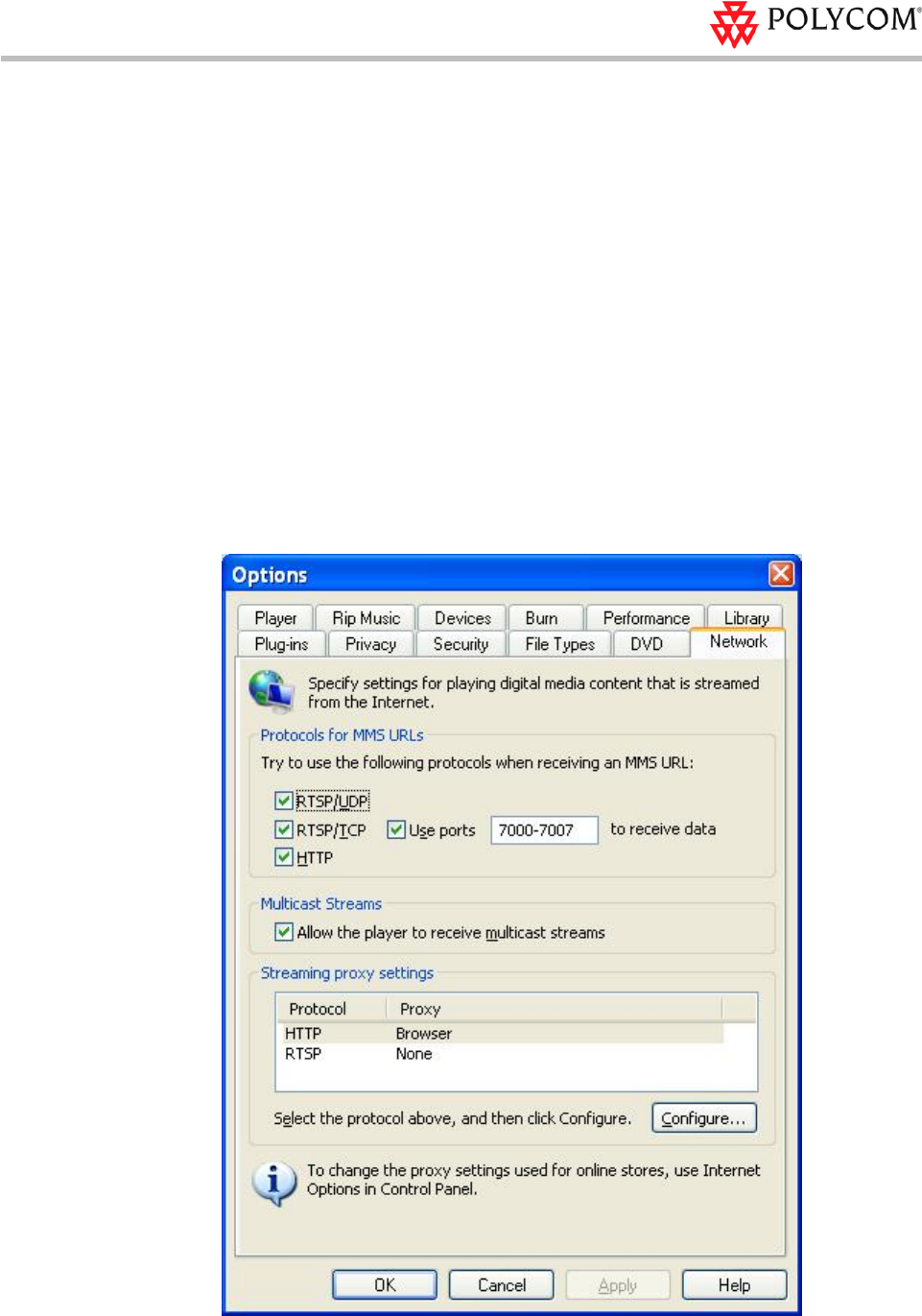
RSS 2000 Getting Started Guide & Release Notes – Version 3.0.2
8
Notes Regarding On Demand Archive
The UDP ports used for on demand archives are randomly chosen. There are two
ways to configure firewalls and Windows Media Player for usage with RSS 2000 on
demand archives.
1 Open an outbound UDP port range matching what is used by Windows Media
Player, or open all UDP ports outbound from RSS 2000 to effectively bypass the
firewall for outbound traffic. Also open the port range used by Windows Media
Player for inbound traffic to the viewing PC. This range is configurable in
Windows Media Player, as seen in Figure 1 (Windows Media Player defaults
shown). The user can check RTSP/UDP, check ‘Use ports’ and define the port
range.
2 Disable UDP connections in Windows Media Player to force a TCP-only
connection. This configuration utilizes only TCP port 554. As seen in Figure 2,
unchecking RTSP/UDP removes the user’s ability to specify a port range and
forces all connections to use TCP 554 only.


















