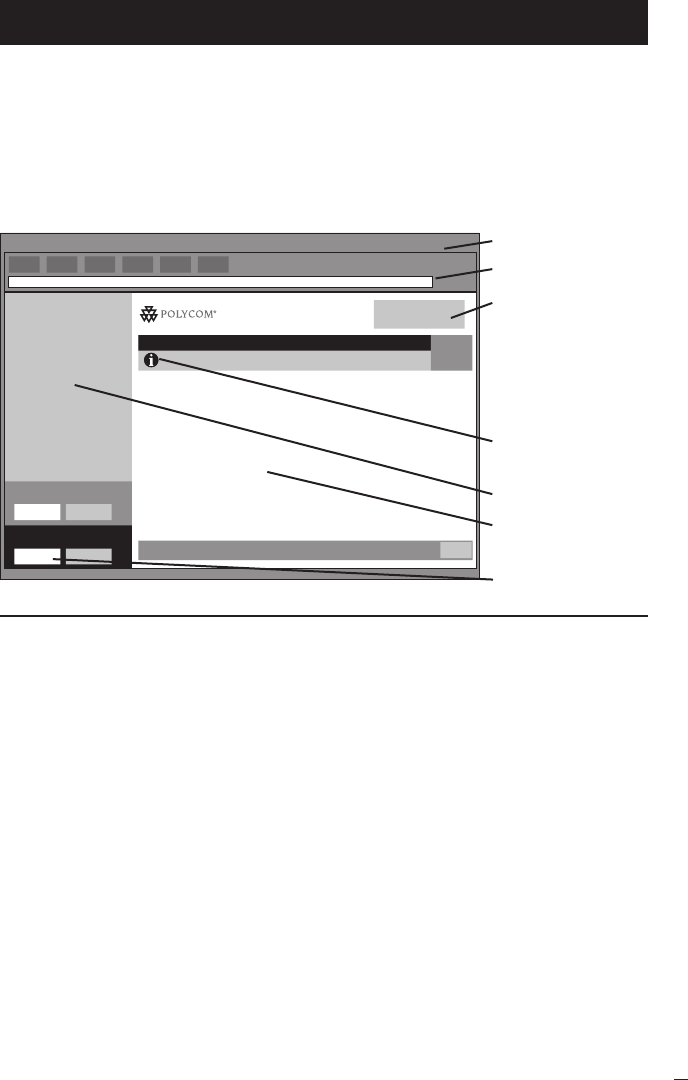
SoundStation IP 3000 Installation Instructions and User’s Guide
9
You can use the SoundStation IP 3000’s
Web Interface as an alternate way to add
or edit content in the Phone Book, and
to control your phone settings. You can
also view system information, and test the
network.
Below is the users’ version of the Web
Interface. (Administrators, please note
that your password-protected version is
different. See the SoundStation IP 3000
Administration Guide for details.)
Web Interface
To open the Web Interface for your
SoundStation IP 3000, you need to
know its IP address.
1 Open your web browser.
2 In the browser’s address field type:
http://_ _ _ _ _ _ _ _ _ _ _ _
For example, if your SoundStation IP’s
address is 172.16.6.144, you would
type: http://_ _ _ _ _ _ _ _ _ _ _ _
The System Information page will open
first, showing the settings that are
applicable to your SoundStation IP:
General settings, including:
Language
Local number
DHCP
IP Address
IP Mask
Main Router Address
Hardware Revision
Software Version
Sound settings, including:
Dial tone
Ringer
Time/Date settings, including:
Time
Date
Accessing the Web Interface and Viewing System Information
Your SoundStation’s IP address
1 7 2 . 1 6 . 6 . 1 4 4
SoundStationIP
Browser Menu
Toolbar
Banner:
Software version
Protocol type
IP address
MAC address
Local number
i Icon - online help
information.
Navigation Panel
Linked Information
& Configuration Fields
Admin Login


















