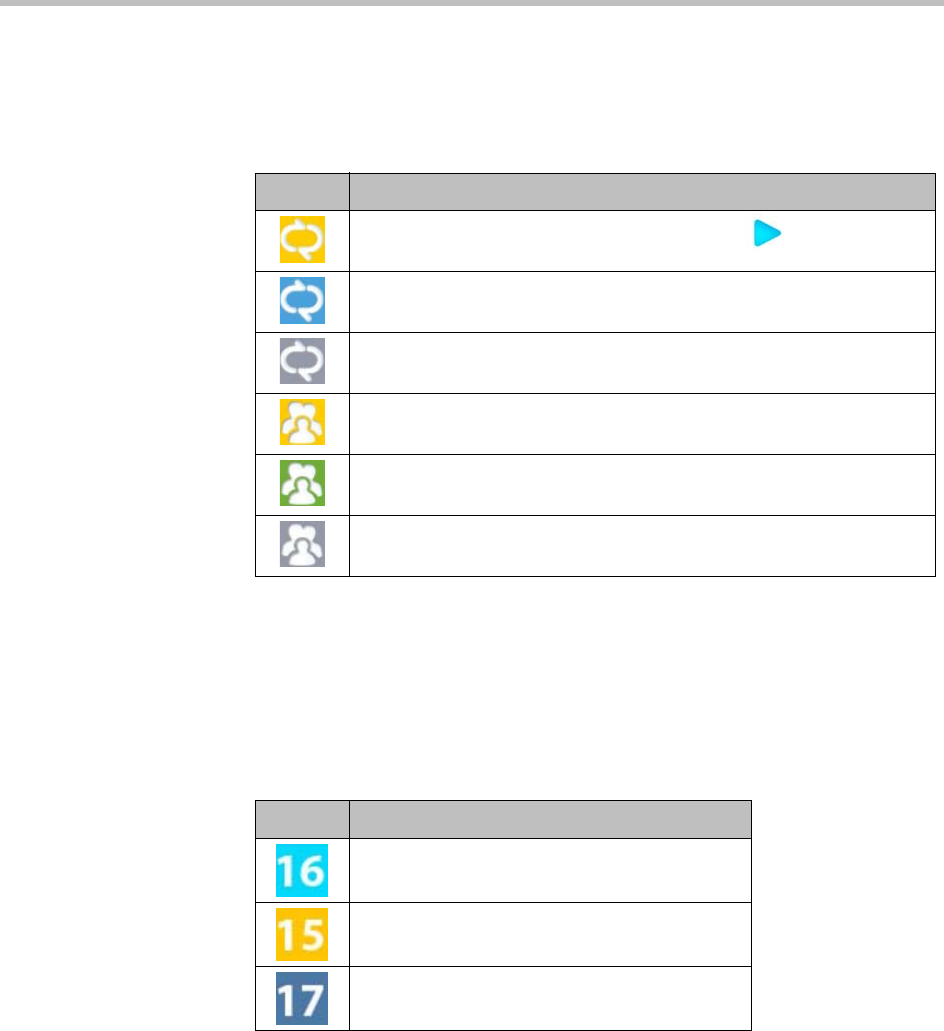
Working with the Calendar
Polycom, Inc. 13
Understanding Meeting Types
Each entry on the calendar is marked with an icon and a color. You can identify
each meeting type by the color and icon that appears in its calendar entry.
Navigating through the Calendar
By default, the calendar shows scheduled online meetings and Outlook
appointments for today. To view the calendar for another day, click the date
you want to view.
Icon Description
Online meeting that is in progress. To join, click Join Online
Meeting.
Online meeting that is in the future.
Online meeting that is in the past.
Outlook appointment that is in progress.Note that you cannot join
Outlook meetings using the CX7000 system.
Outlook appointment that is in the future.
Outlook appointment that is in the past.
Icon Description
Currently selected date.
Today's date. Click to return to today's page.
Other calendar pages you can click to view.


















