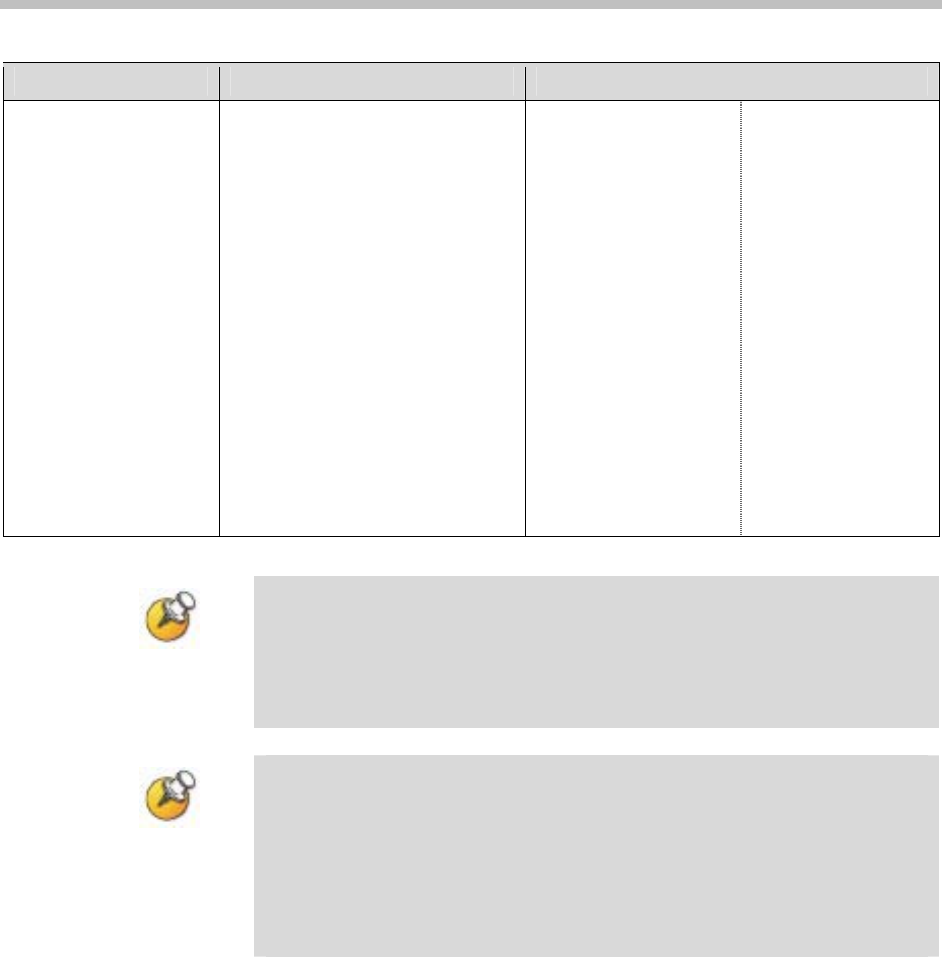
SpectraLink 8020/8030 Wireless Telephone: Handset Administration Tool: Installation, How to Use
PN: 1725-36039-001_C.doc
34
Tab Contents - Admin Menu Contents - Config Menu
Profiles:
Silent
Vibrate
Loud
Soft
Custom
N/a Noise Mode
Ring in
Speaker/Headset
Warning Tones
Key Tones
Push-to-Talk
(Ring option)
Telephone Ring
Message Alert 1
Message Alert 2
(Ring option
settings)
Ring Cadence
Ring tone
Ring volume
Vibrate Cadence
Ring Delay
For user convenience and efficiency, when the Write Handset button
is clicked, every option set under the Handset settings column in all
nine tabs is written at the same time. Each tab’s options are NOT
written separately. Be sure that you set all options before copying
the configuration to the handset.
Your handsets may have different options than those available in
the Handset Administration Tool. When a handset is placed in the
cradle, it is checked for certain features, such as the Regulatory
Domain version. The HAT will turn controls on/off based on the
information that it gathers. If your handsets have options that are
not yet programmed into the HAT, those options will require manual
setting if the factory default is not desired.


















