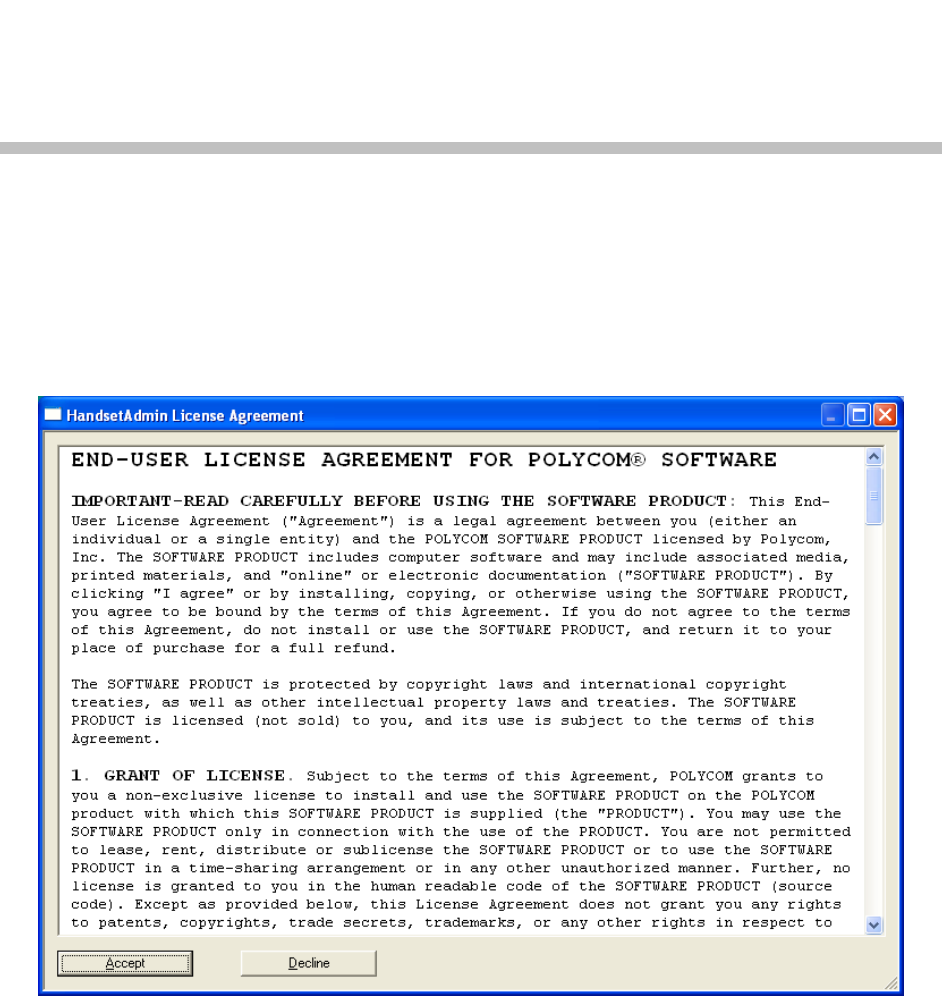
PN: 1725-36039-001_C.doc
15
Using the Admin Tabs
Launch the Handset Admin program from the Start menu. You will
need to accept the license agreement the first time the program is
launched and whenever an update is installed.
The Handset Administration Tool has two separate functional areas:
the Admin Tabs and the Handset Settings Editor.
The Admin Tabs are used to connect to the handset, set and change
the password, retrieve error messages, update handset software, and
update the Handset Administration Tool software.
The Handset Settings Editor is used to configure handsets, as well as
create, save and copy Admin menu options. See Chapter 3 The
Settings Editor for detailed instructions on using the Handset Settings
Editor.
2


















