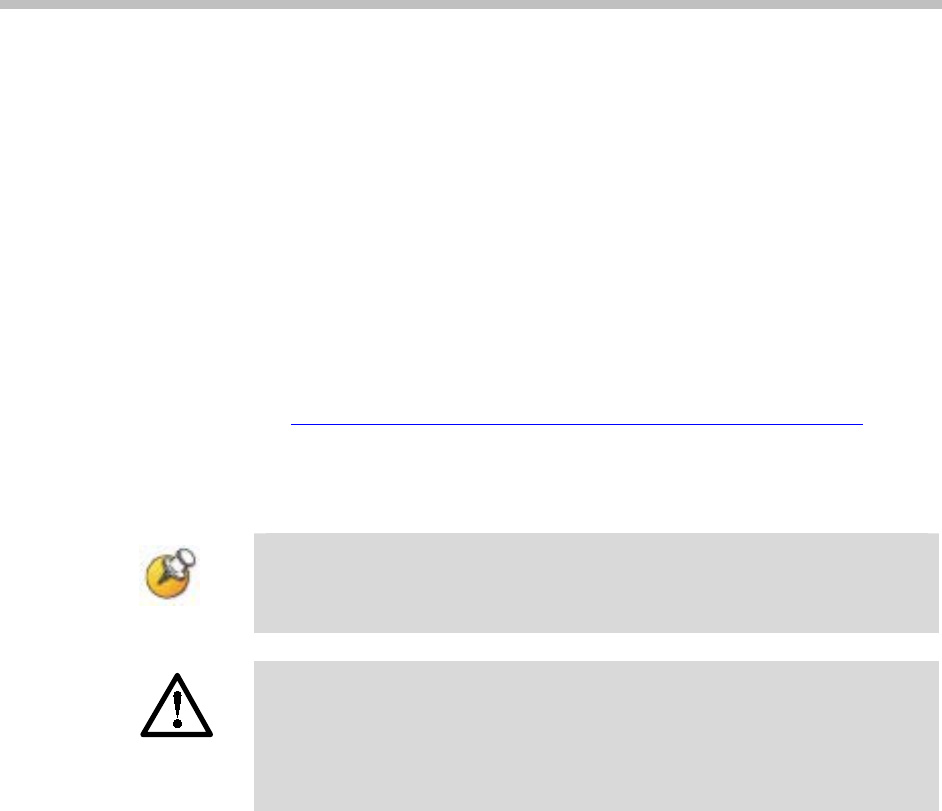
SpectraLink 8020/8030 Wireless Telephone: Handset Administration Tool: Installation, How to Use
PN: 1725-36039-001_C.doc
22
Software Updates
The Firmware tab allows you to copy software updates to the handset’s
memory after they are downloaded from a website.
To install manual updates
1. Download SpectraLink 8020/8030 Wireless Telephone software
update from the Polycom website at
http://www.spectralink.com/resources/softwareUpdates
2. Extract the bin files from the zip file to a folder set up for this
purpose. Each file must be individually downloaded into the
handset.
This is not an efficient method of updating any quantity of handsets,
but it works for testing new code and in extremely small
installations.
Be aware that if there is a TFTP server broadcasting a different
version of the handset code, the handsets will continue to download
code over the air and revert to the different version. Remove
handset code from the TFTP server or disable broadcasting before
relying on this update procedure.


















