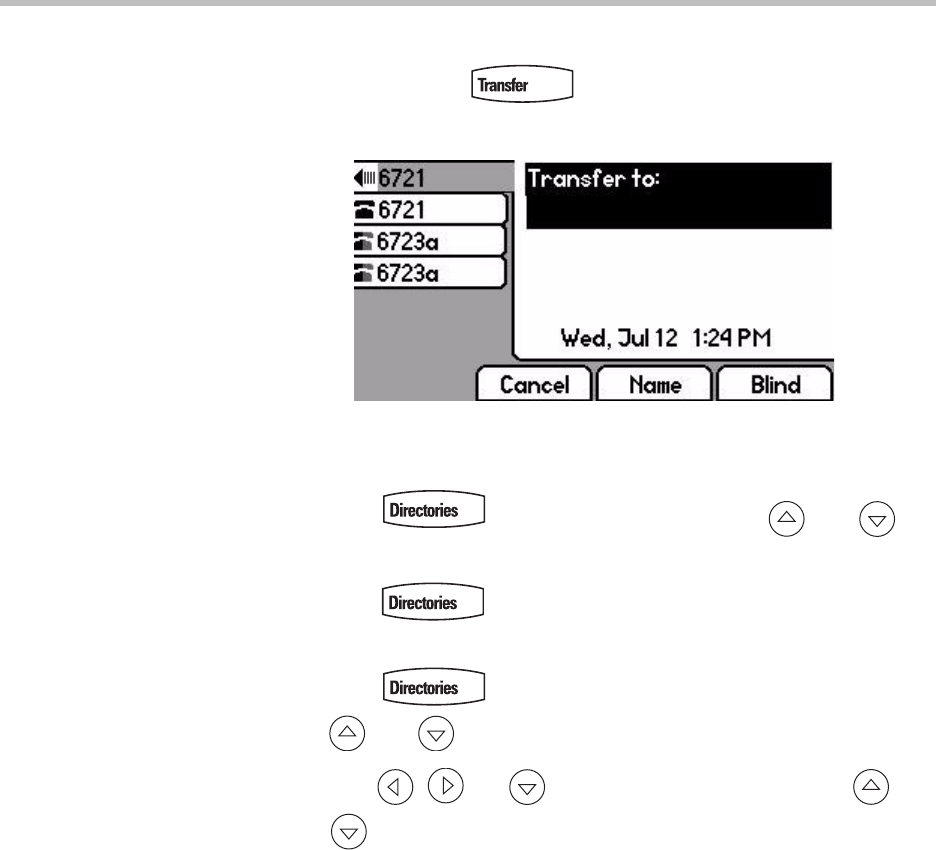
Using the Basic Features of Your SoundPoint IP 550 Phone
3 - 13
To transfer a call:
1. During a call, press
or the Trnsfer soft key.
The active call is placed on hold.
2. Do one of the following steps:
— Enter the number to which you want to transfer the call.
— Press , select Contact Directory, use and to
access the number, and then press the Dial soft key.
— Press , select Corporate Directory, search for the contact,
and then press the Dial soft key.
— Press , select Call Lists, select the appropriate list, use
and to access the number, and then select the Dial soft key.
— Press , , or to access the desired call list, use and
to access the number, and then select the Dial soft key.


















