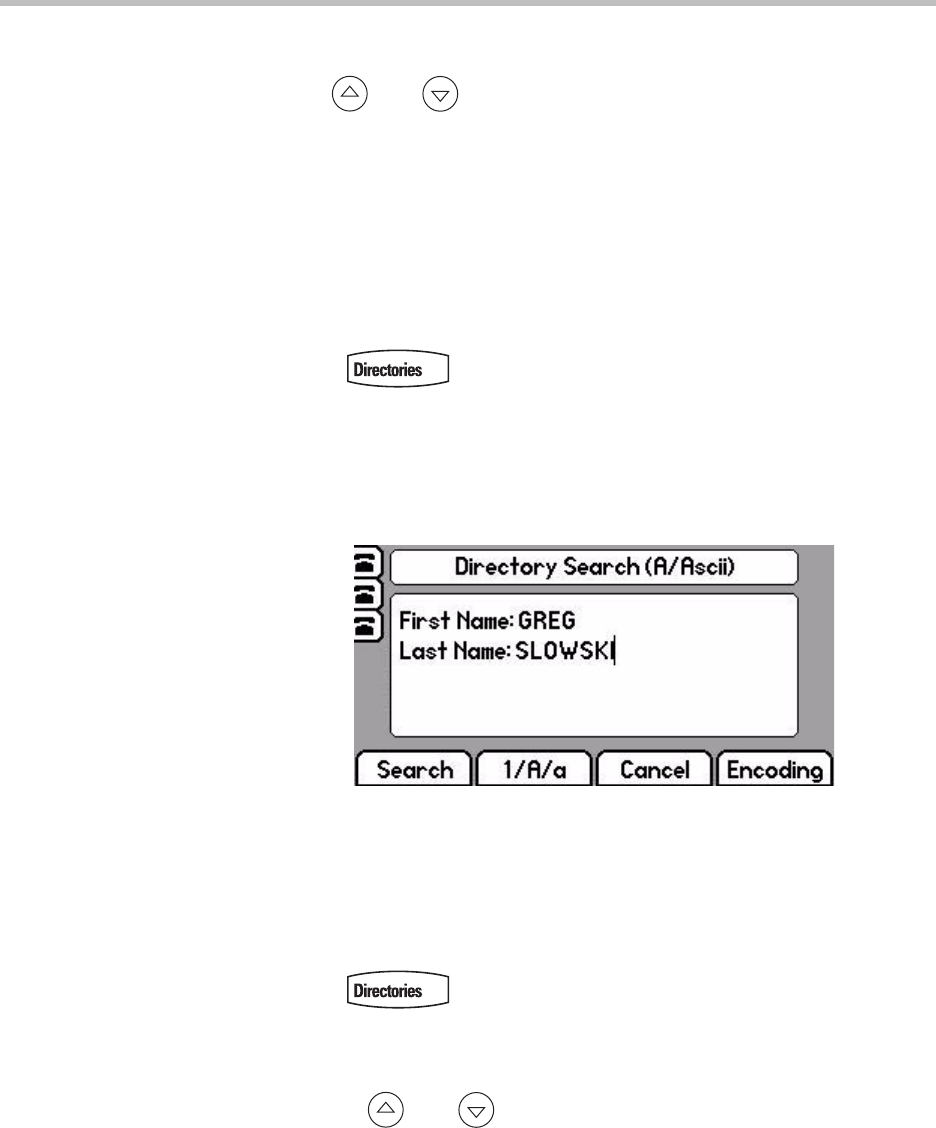
Customizing Your SoundPoint IP 550 Phone
2 - 17
2. Select Contact Directory.
3. Use and to scroll through the list to find the contact.
You can also use the * key to Page Up and the # key to Page Down.
4. Press the Dial soft key.
Searching For a Contact
To search for a particular contact in the local contact directory:
1. Press .
2. Select Contact Directory.
3. Press the More soft key, and then the Search soft key.
4. Using the dial pad, enter the first few characters of the contacts’s first or
last names.
5. Press the Search soft key again to search the contacts.
You can dial any successful matches from the resulting information on the
graphic display.
To search for a particular contact in the corporate directory:
1. Press .
2. Select Corporate Directory.
3. Search for the contact in one of the following ways:
a Use and to scroll through the list to find the contact.
You can also use the * key to Page Up and the # key to Page Down.


















