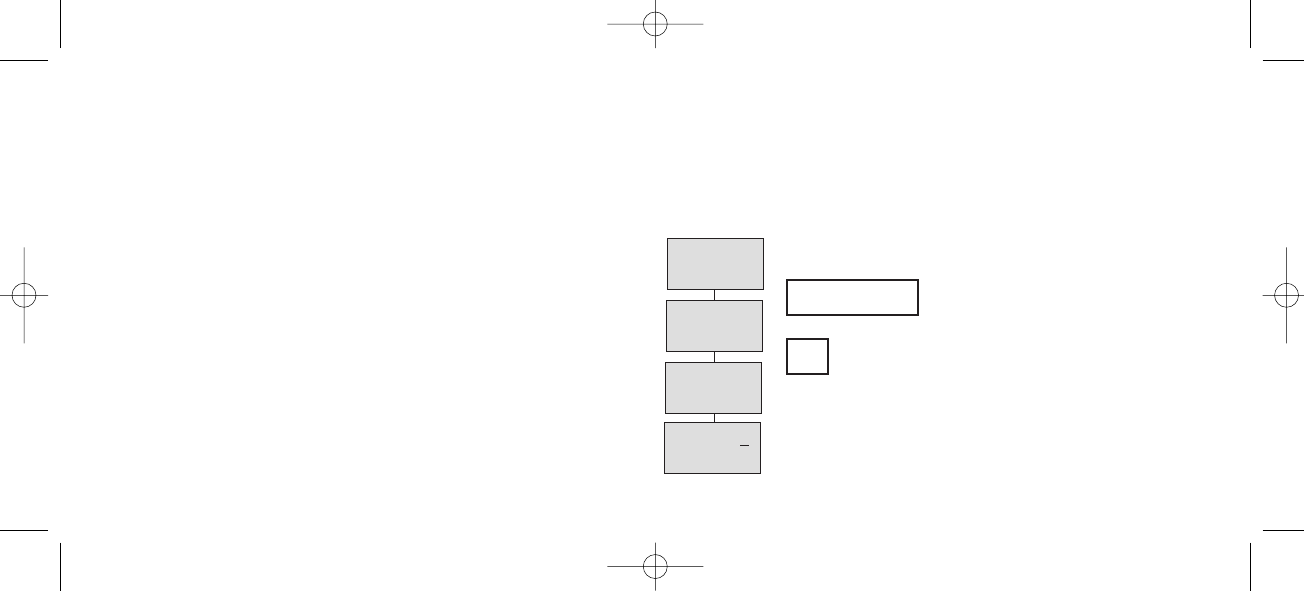
30
7.8 Book
Storing a number (max. 24 digits) in the telephone book is done by pressing the number to be stored (in on hook),
then press the > -key followed by the ✓-key. The book can store up to 200 numbers with name. Typing of the name
and a confirmation is required. After storing the telephone will go back to standby mode. If the display shows
“MEMORY FULL”, it is necessary to delete one or
more numbers from the telephone book.
(See menu structure page 31)
NAME:
KIRK TELECOM
STORE NO.?
75602850
75602850
KIRK telecom
>
75602850
BOOK
1408 8700-ed9:1408 8700-ed9.qxd 03-10-2008 11:11 Side 30


















