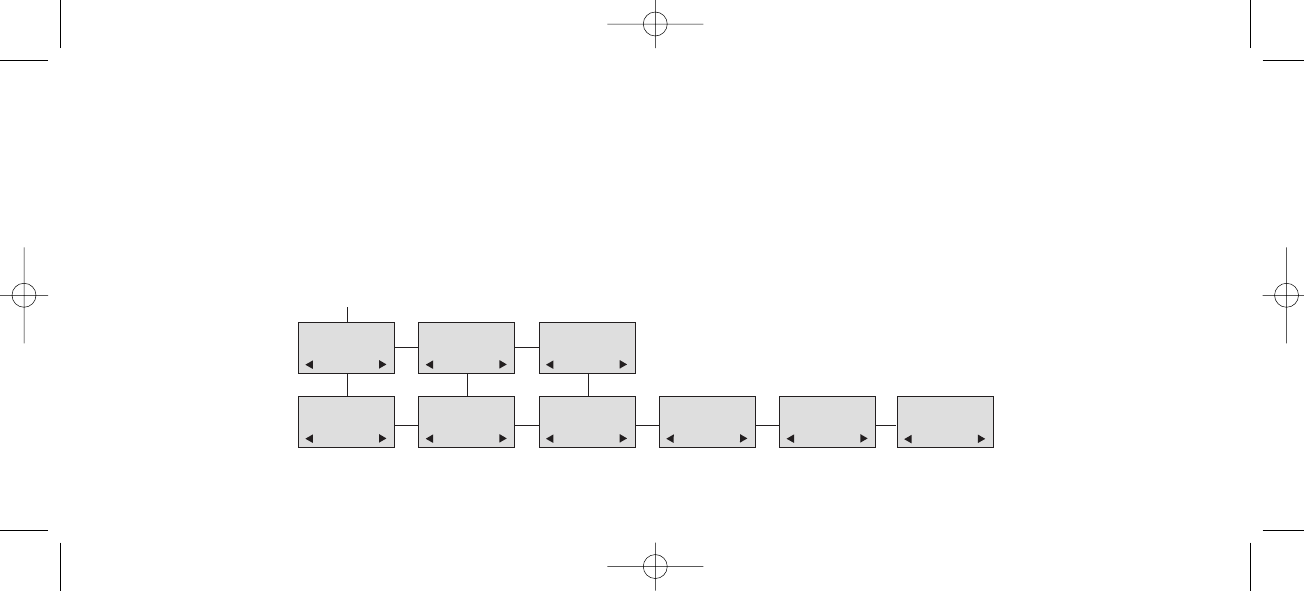
23
7.5.2 Login
The handset can be subscribed to 10 different systems enabling you to use the same handset on 10 different systems.
If you would like to change to another system, use the Login Menu to connect to another system number.
The actual chosen system is marked with a ✱.
To change to another system use < or > and press ✓ to confirm.
To be able to log on to a system, subscription to the system has to be established (See Chap. 7.5.1).
Under LOGIN/SELECT LOGIN only subscriptions will be shown. Free positions will not be shown.
MENU
SELECT LOGIN
SUBSCRIPTION
CREATE
SUBSCRIPTION
REMOVE
SELECT LOGIN
SYSTEM 1
123456789015
SELECT LOGIN
SYSTEM 2*
123456789012
SELECT LOGIN
SYSTEM 3
123456789013
SELECT LOGIN
SYSTEM 4
123456789014
SELECT LOGIN
AUTO A
SELECT LOGIN
AUTO B
1408 8700-ed9:1408 8700-ed9.qxd 03-10-2008 11:11 Side 23


















